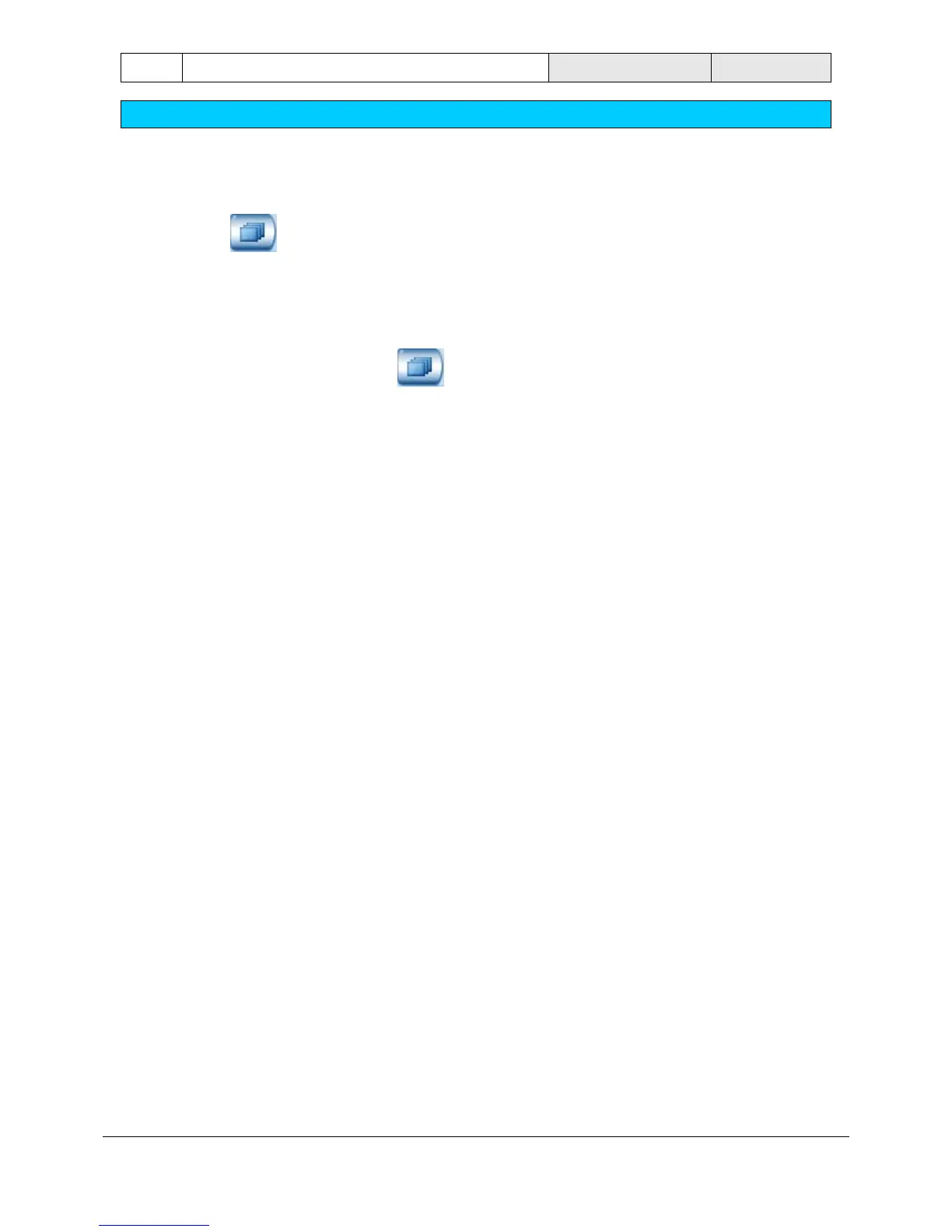38 Operating Manual DiBos
Operating procedures - live / playback mode
F.01U.512.560 A1/2005-09 Bosch Security Systems
Start/exit camera round
During the camera round, all cameras selected in the image area are displayed one after the other. The
cameras are shown in single image mode.
1. Click on the
icon in the display bar to start the camera round.
2. In "Time interval in seconds", enter the time after which the system must switch from one camera to
the next.
3. Click on "OK". The camera round is started.
4. To exit the camera round, click on the
icon again.
Log off / change user
1. Select the "System / Log off / Change user" menu.
2. Enter the name and password of the new user.
3. Click on "OK".