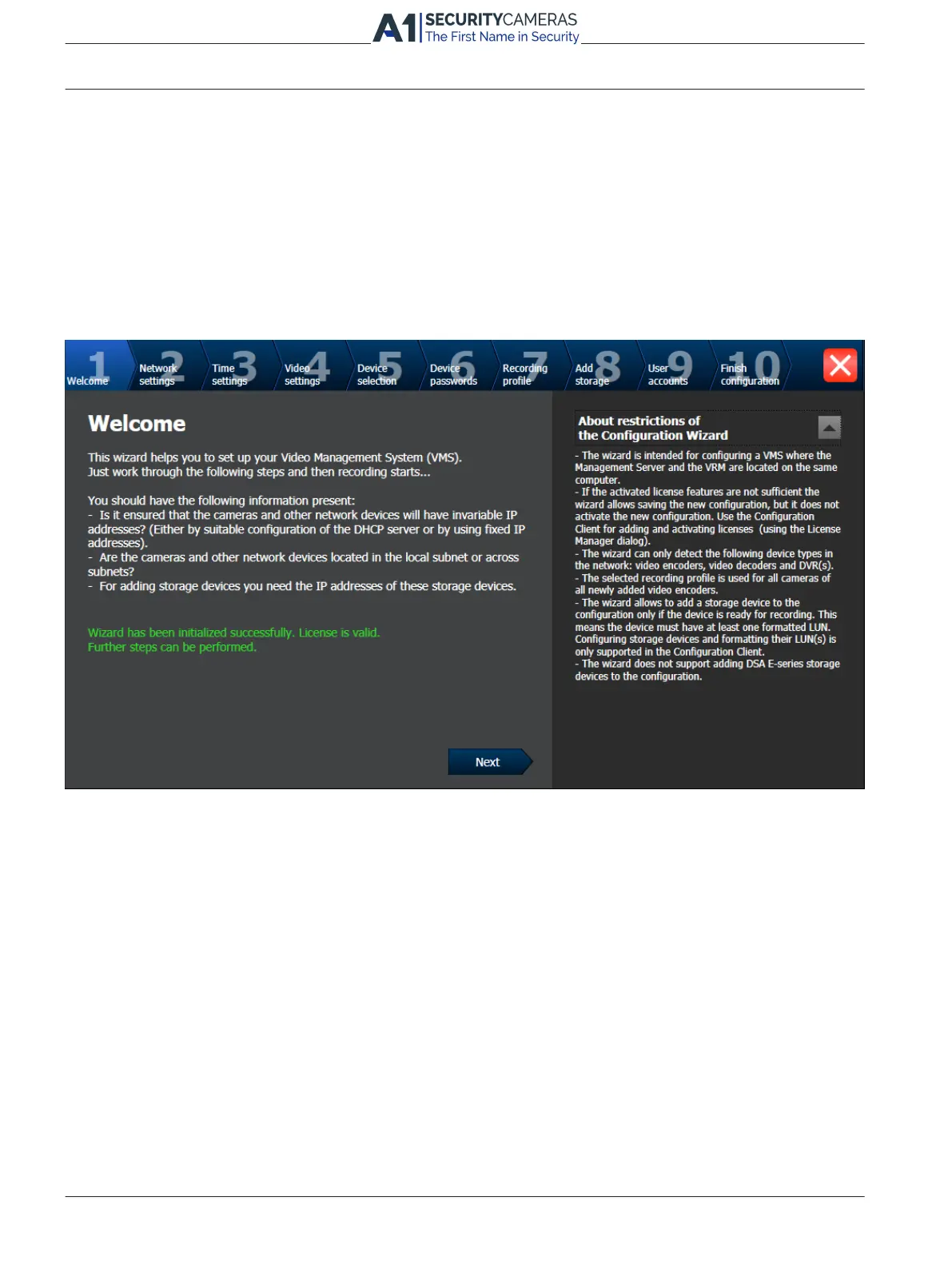14 en | System setup - first steps DIVAR IP 3000
– configuring external storage devices
– all advanced configurations beyond a basic setup (maps or alarms, for example)
For these tasks refer to the Bosch VMS manual (see Additional Documentation and client
software, page 27):
To achieve a quick configuration using the Configuration Wizard:
1. On the Bosch VMS default screen, double-click the Bosch VMS Wizard icon. The
Welcome page is displayed.
2. Run-through the following pages of the wizard.
Welcome page
If the connection to the Management Server cannot be established, a corresponding error
message is displayed. You cannot continue working with Configuration Wizard.
If VRM is not available on the computer, a corresponding error message is displayed. You
cannot continue working with Configuration Wizard.
If the license check fails, a corresponding error message is displayed. You cannot continue
working with Configuration Wizard.
2013.09 | V2 | DOC Installation Manual Bosch Sicherheitssysteme GmbH
Available from A1 Security Cameras
www.a1securitycameras.com email: sales@a1securitycameras.com
