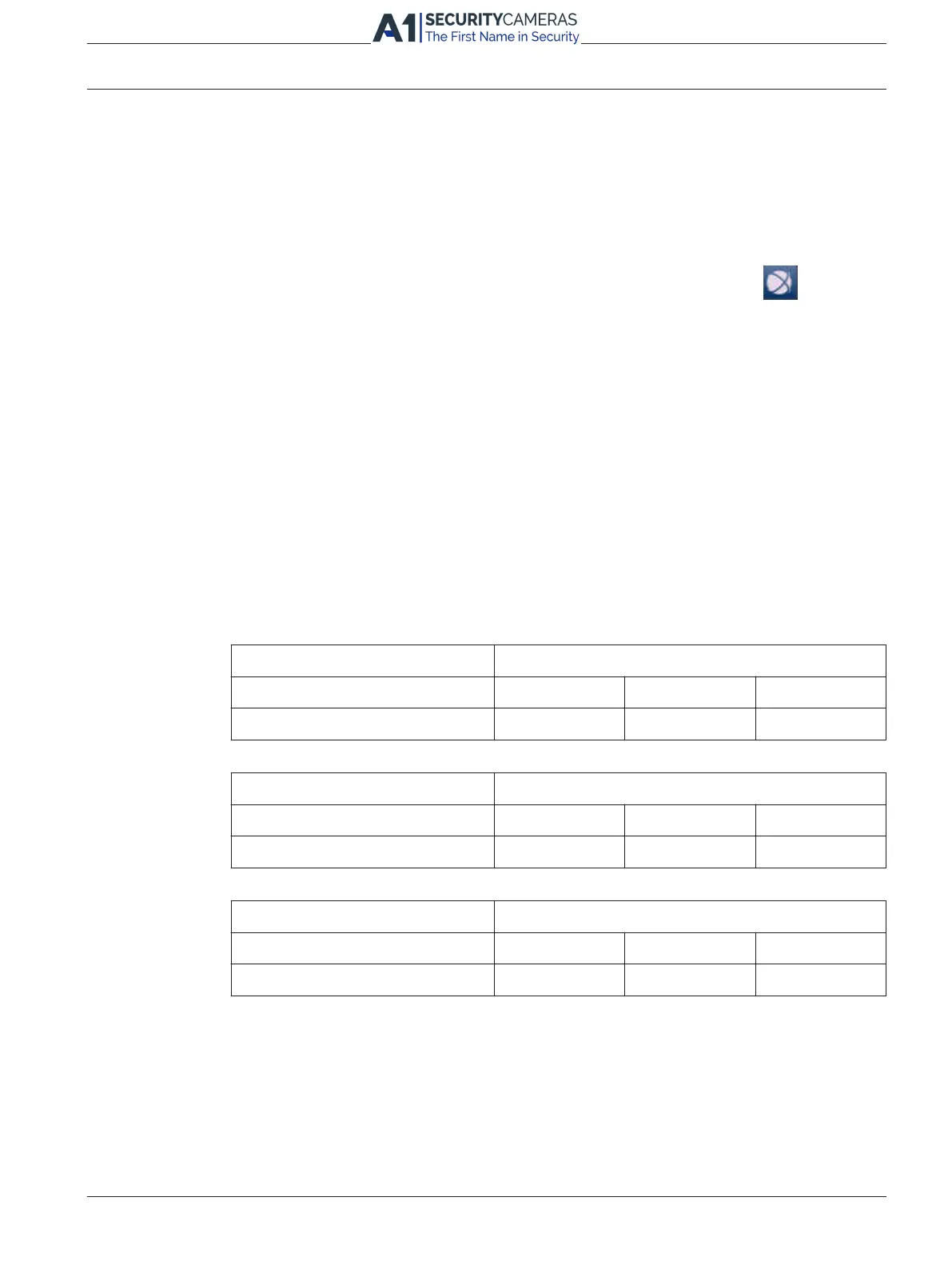4.6
DIVAR IP 3000 System setup - first steps | en 25
To perform further functionalities refer to the Bosch VMS manual. References to the manual
are described in Additional Documentation and client software, page 27.
Using Bosch VMS Operator Client
Use Bosch VMS Operator Client to verify the live, recording and playback functionality of
DIVAR IP.
To verify live image functionality in the Operator Client
1. On the Bosch VMS default screen, double-click the Operator Client icon
. The
application starts.
2. Enter the following and click OK.
User name: admin
Password: no password required (if not set with the wizard)
Connection: 127.0.0.1
3. Click the live image icon. The Logical Tree with the cameras is displayed.
4. Select a camera and drag it to an image window. The image of the camera is displayed if
the camera is assigned correctly.
Note:
Cameras in the image window with a red dot in the camera’s icon are viewed live.
To verify recording functionality in the Operator Client
4 Cameras in the Logical Tree with a red dot in the camera’s icon are recording.
To verify playback functionality in the Operator Client
4 The time line moves if the a camera is viewed in playback mode.
Performance overview live:
4CIF
2.5 Mbit 5 Mbit
10 Mbit
Number of software monitors 17 13 8
720p
2.5 Mbit 5 Mbit 10 Mbit
Number of software monitors 12 10 5
1080p
2.5 Mbit 5 Mbit 10 Mbit
Number of software monitors 6 5 3
To perform further functionalities refer to the Bosch VMS manual. References to the manual
are described in Additional Documentation and client software, page 27.
Bosch Sicherheitssysteme GmbH Installation Manual 2013.09 | V2 | DOC
Available from A1 Security Cameras
www.a1securitycameras.com email: sales@a1securitycameras.com
