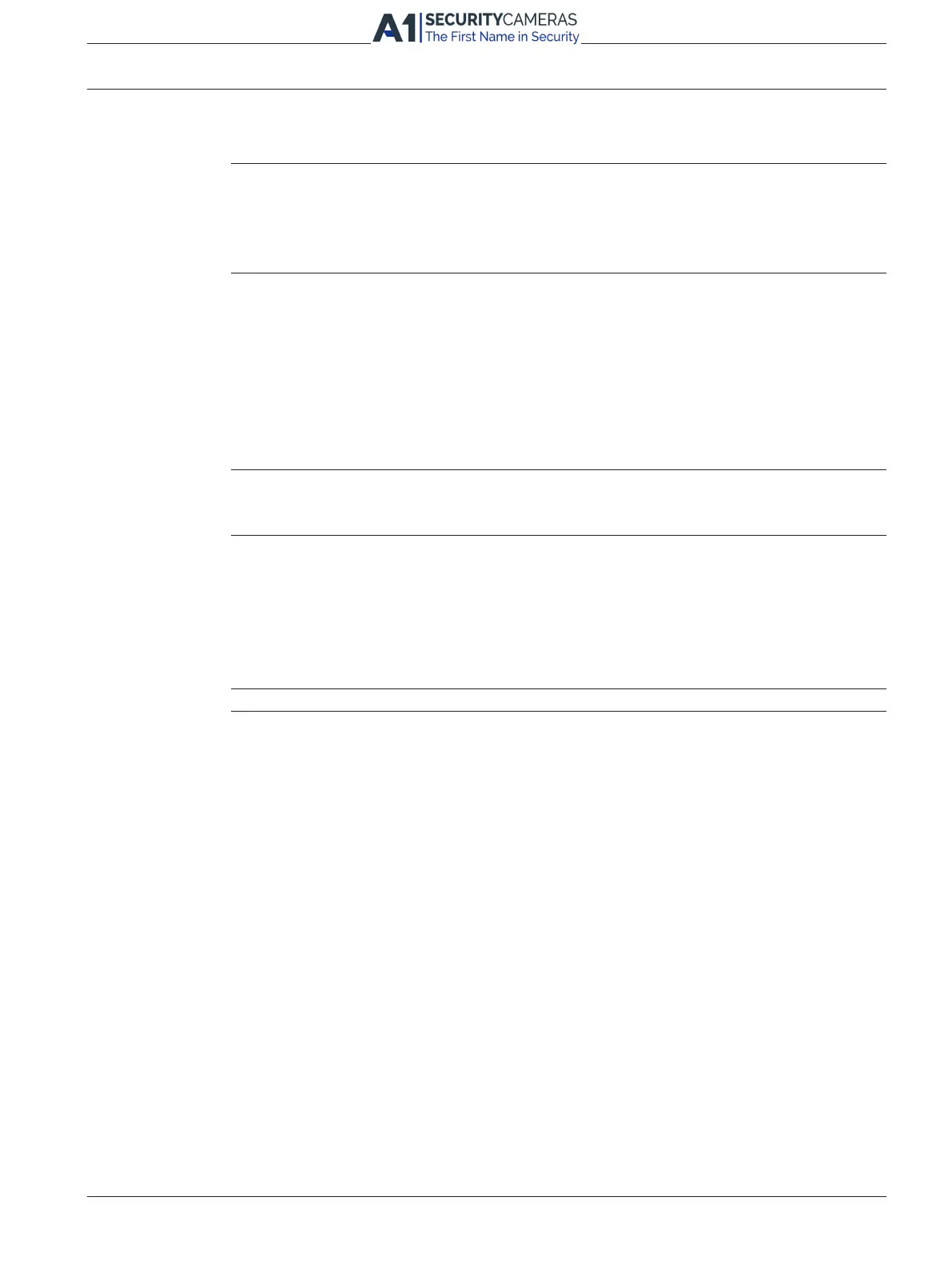3 DIVAR IP 3000 Table of Contents | en
Table of contents
1
Safety precautions 4
1.1 General safety precautions 4
1.2 Electrical safety precautions 5
1.3 ESD precautions 6
1.4 Operating precautions 6
2
System overview 7
2.1 Chassis features 7
2.2 Chassis components 7
2.2.1 Chassis 7
2.2.2 Backplane 7
2.2.3 Power supply 8
2.3 Device views 8
2.3.1 LED description - front panel 9
2.3.2 LAN port LED description - rear panel 10
3
Chassis setup and maintenance 11
3.1 Removing hard drive trays 11
3.2 Installing a hard drive 11
4
System setup - first steps 12
4.1 Introduction 12
4.2 Setup instruction 12
4.3 Starting the application 12
4.4 Using Bosch VMS Configuration Wizard 13
4.5 Using Bosch VMS Configuration Client 24
4.6 Using Bosch VMS Operator Client 25
5
Recovering the unit 26
6
Additional Documentation and client software 27
Bosch Sicherheitssysteme GmbH Installation Manual 2013.09 | V2 | DOC
Available from A1 Security Cameras
www.a1securitycameras.com email: sales@a1securitycameras.com