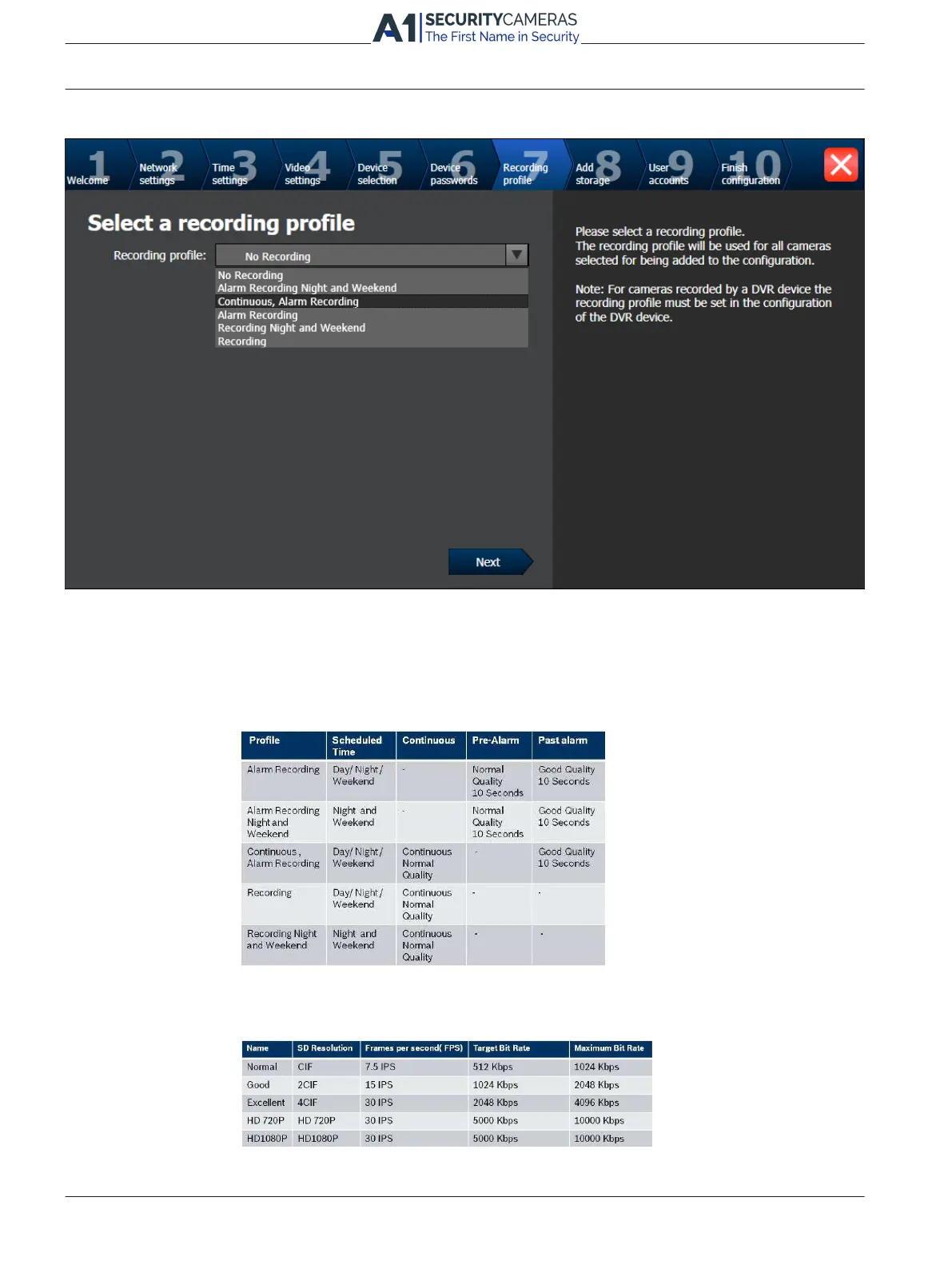20 en | System setup - first steps DIVAR IP 3000
Recording profile page
For different profile assignments to different cameras you must execute Configuration Wizard
multiple times.
Note:
Before selecting a recording profile observe the following:
– Recording profile details
All video devices use the default recording profile details.
To change these use the Bosch VMS Configuration Client.
– Stream quality settings
All video devices use the default settings for Stream 1 to record.
To change these use the Bosch VMS Configuration Client.
– Schedule
2013.09 | V2 | DOC Installation Manual Bosch Sicherheitssysteme GmbH
Available from A1 Security Cameras
www.a1securitycameras.com email: sales@a1securitycameras.com
