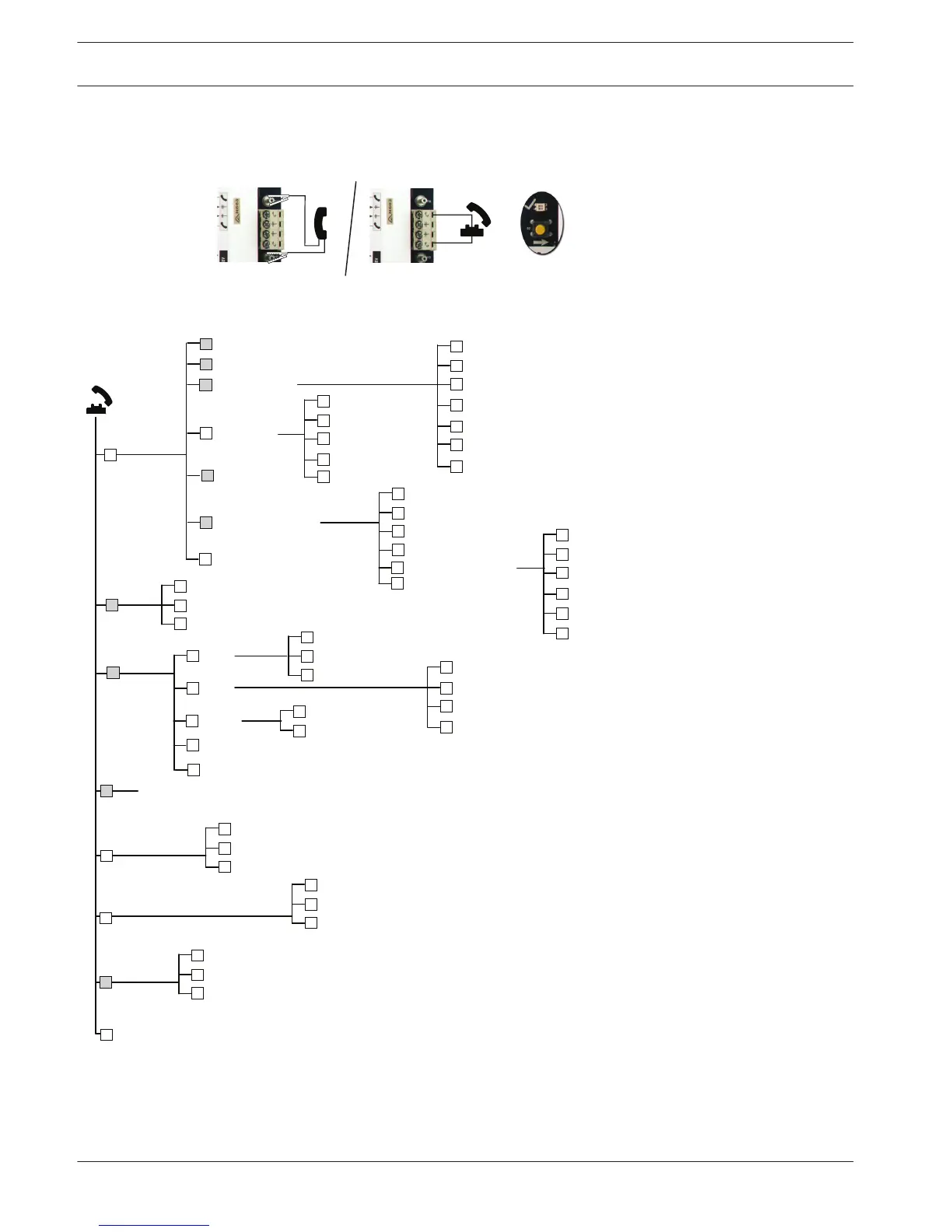1. Connect to the phone test posts or use the house phone.
2. Hold down the test button for 10 seconds.
3. Enter the Master Passcode default 1234(55).
Basic
Programming
User Menu
System
Maintenance
Event history
System test menu
Set date and time
Full system test
Reset system
Exit
1
Wireless configuration
1
2
3
5
6
#
Exit
Warning device test
Battery test
Communication test
Control center test
Point test
Operate Outputs
2
3
4
5
6
#
1
Exit
Most recent events
Events by date
Last alarm event
Last 10 events
2
3
4
#
1
4
2
Change installer passcode
Change master user (User 1) passcode
Exit user menu
2
#
1
Installer
Passcode
3
Points
Report
configuration
2
1
Record point description
Set point type
Exit
2
#
1
Enter account number
Configure report destinations
Remote programming success
Exit
2
3
#
1
Exit
Outputs
Country code
3
4
#
Select output function
Exit
#
1
Expert
Programming
4
Enter programming item, enter selection.
Two-Way
Voice Session
5
Talk to person at control center
Listen to person at control center
Exit
2
#
1
Custom
Messages
6
Record site description
Record Call for Service message
Exit
2
#
1
Programming
Key
7
Send data from key to control panel
Send data from control panel to key
Exit
2
#
1
#
Exit
Exit
Set point type
Add a device
Delete a device
Replace a device
2
3
4
#
1
Expert diagnostic menu
7
Exit
Signal level summary
Messages and packets received
Signal level in percentage
Filtered ambient signal level in percentage
Realtime ambient signal level in percentage
2
3
4
5
#
1
