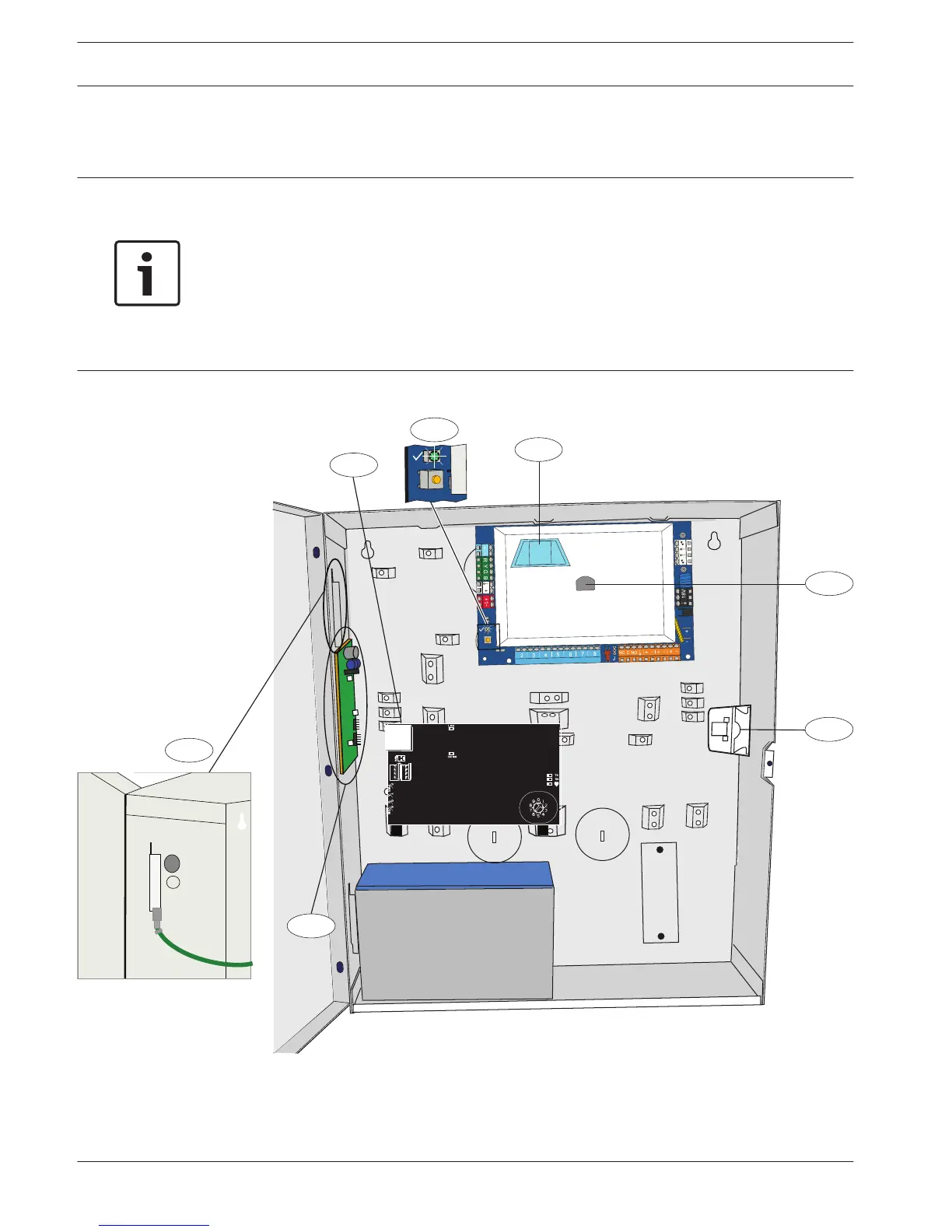4 en | Install the Enclosure Easy Series Control Panel
2017.01 | 02 | F.01U.306.216 Quick Installation Guide Bosch Sicherheitssysteme GmbH
1 Install the Enclosure
Refer to Figure 1.1 for the suggested placement of system components in the enclosure.
Notice!
Use proper anchor and screw sets when installing the enclosure on non-load-bearing
surfaces, such as drywall.
Follow anti-static procedures when handling the control panel board. Touch the earth ground
terminal on the control panel board to discharge any static charge before working on the
control panel board.
If you install more than one control center, mount them at least 1.2 m apart.
Do not install the RADION receiver within 15 cm (6 in) of the control centers metal enclosure.
Figure 1.1: System component placement in enclosure
Callout Description
1 Port for ICP-EZPK programming key and ICP-EZRU2-V3
Update Key
2 ICP-EZTS Cover and Wall Tamper Switch
