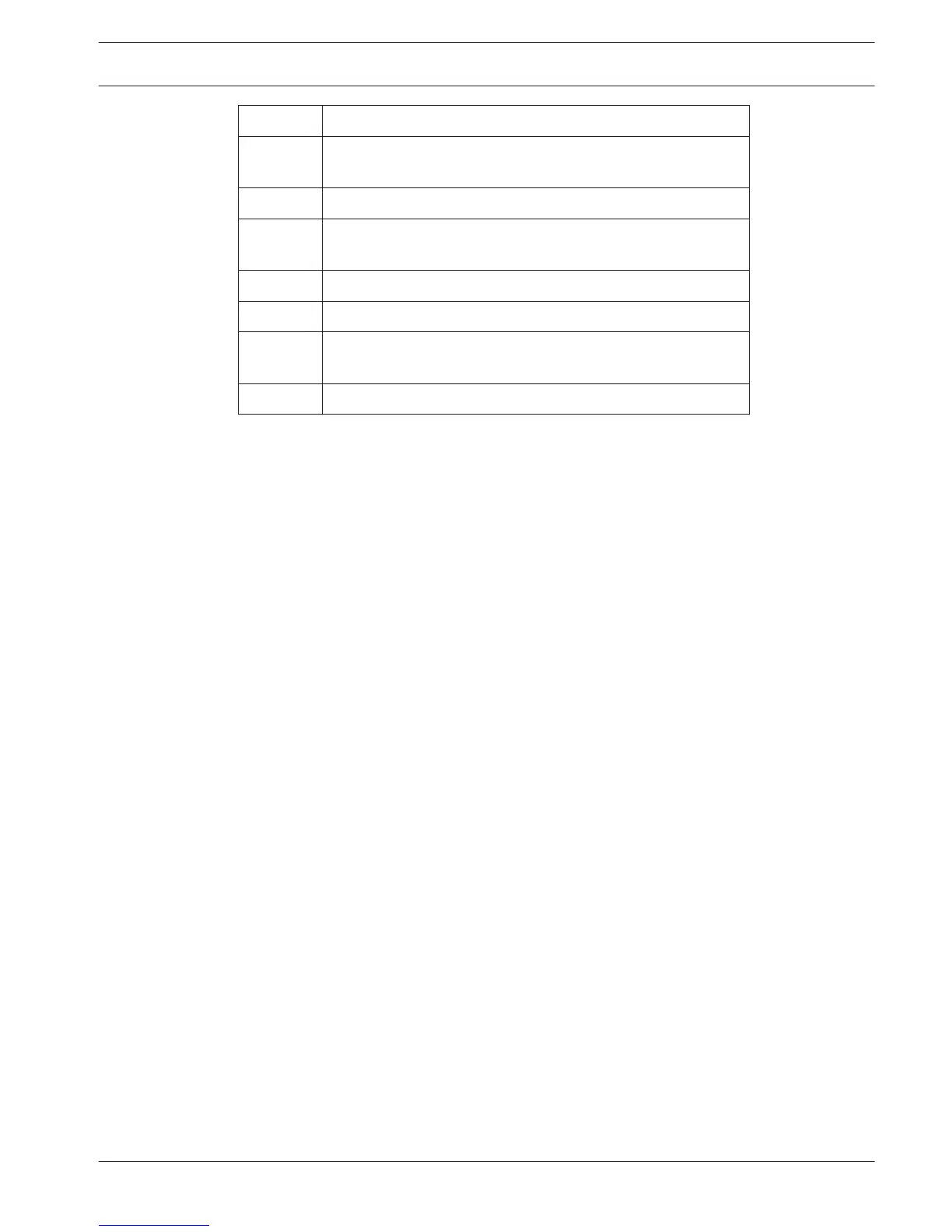Easy Series Control Panel Install the Enclosure | en 5
Bosch Sicherheitssysteme GmbH Quick Installation Guide 2017.01 | 02 | F.01U.306.216
Callout Description
3 Ground connection
Connect ground wire from enclosure to enclosure door.
4 Module mounting location
5 Module mounting location
6 Status LED (√)
System Test Button (→)
7 Port for ICP-EZV2 Voice Module
