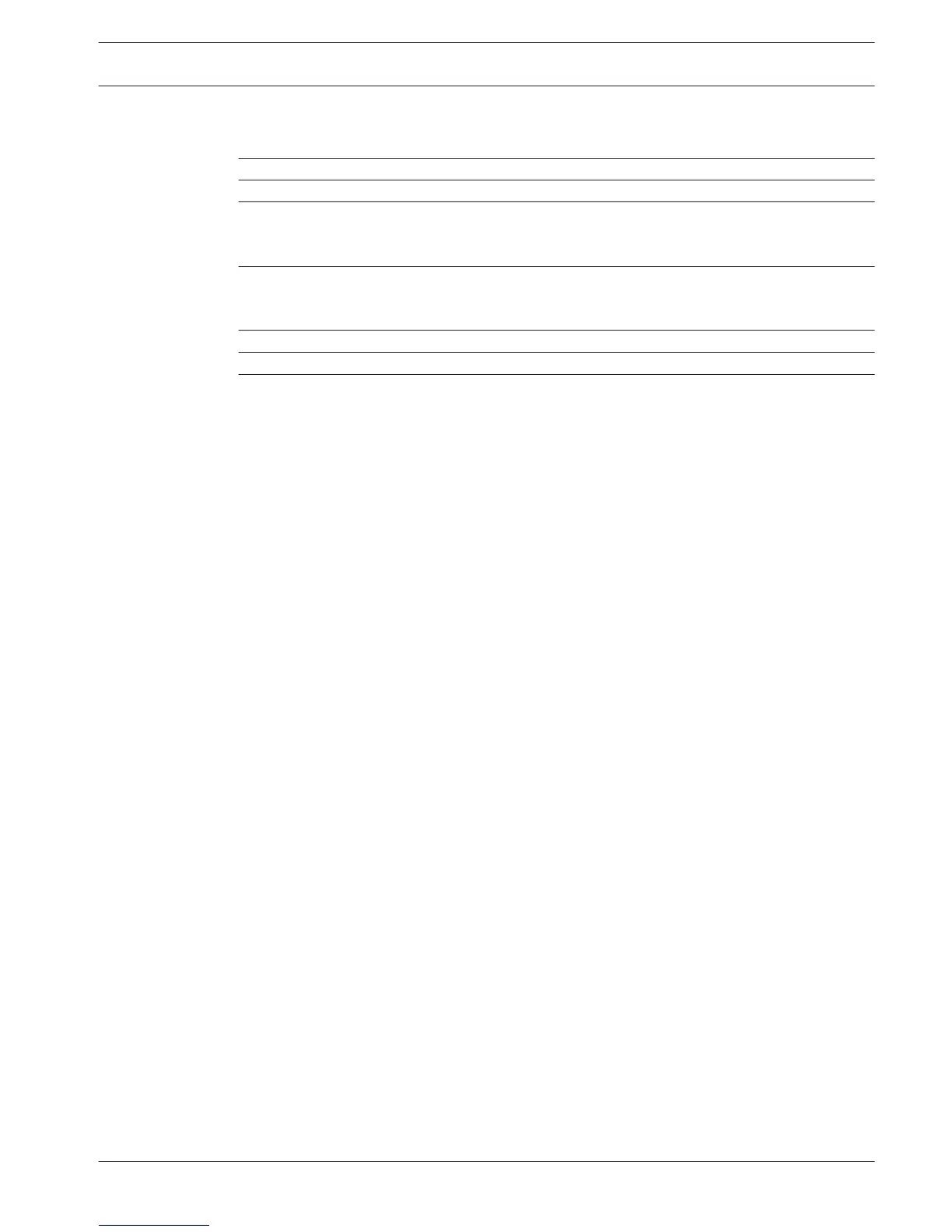Easy Series Control Panel Table of contents | en 3
Bosch Sicherheitssysteme GmbH Quick Installation Guide 2017.01 | 02 | F.01U.306.216
Table of contents
1
Install the Enclosure 4
2
Wire the Control Panel 6
3
Configure the System 8
3.1 Configuring with the telephone 8
3.2 Configuring with RPS 8
4
Add/Change Users 10
4.1 Add users 10
4.2 Change users 10
5
System Test and Maintenance 11
6
Installer Telephone Menu 12
7
Appendix 13
7.1 Expert Programming 13
7.2 Country Codes 23
7.3 Default Passcodes 23
