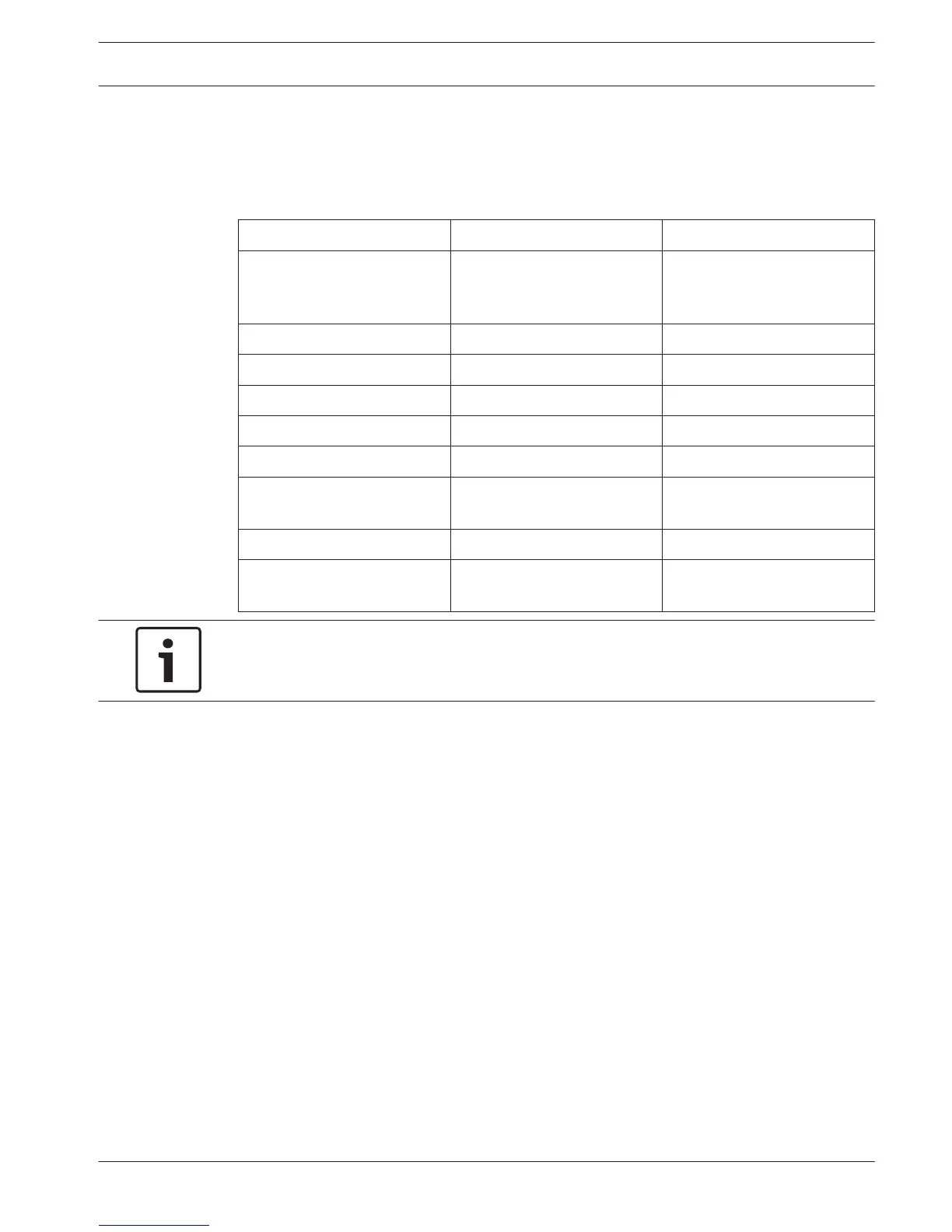Easy Series Control Panel Configure the System | en 9
Bosch Sicherheitssysteme GmbH Quick Installation Guide 2017.01 | 02 | F.01U.306.216
3. Select the desired Point Type from the drop-down menu.
4. Enter an appropriate value in the Wireless Alarm Inputs column.
When setting up an Easy Series control panel to use RADION transmitters, only select from the
RPS device types listed in the table below.
RPS device type RADION transmitter Wireless alarm inputs
PIR motion detector PIR detector (RFPR-12)
PIR curtain detector (RFPR-
C12)
Motion
Dual motion detector Motion detector (RFDL-11) Motion
Wireless device type 3 Repeater (RFRP) None
Smoke detector Smoke detector (RFSM) Smoke
Door Window contact sensor Universal transmitter (RFUN) Wired or magnet
Glass break sensor Glassbreak detector (RFGB) Glass break
Wireless Recessed Point Recessed door/window
contact (RFDW-RM)
Magnet
Wireless Bill Clip Bill trap (RFBT) Magnet
Mini-Door-Window contact Door/window contact (RFDW-
SM)
Magnetic
Notice!
Do not use any other RPS device types when specifying RADION transmitter configurations.
The columns labeled “Wireless Sensor Sensitivity” and “External Power Input” have no effect
on the Radion Wireless Receiver/Transmitter configuration. These fields are not used by the
Easy Panel Radion configuration.
