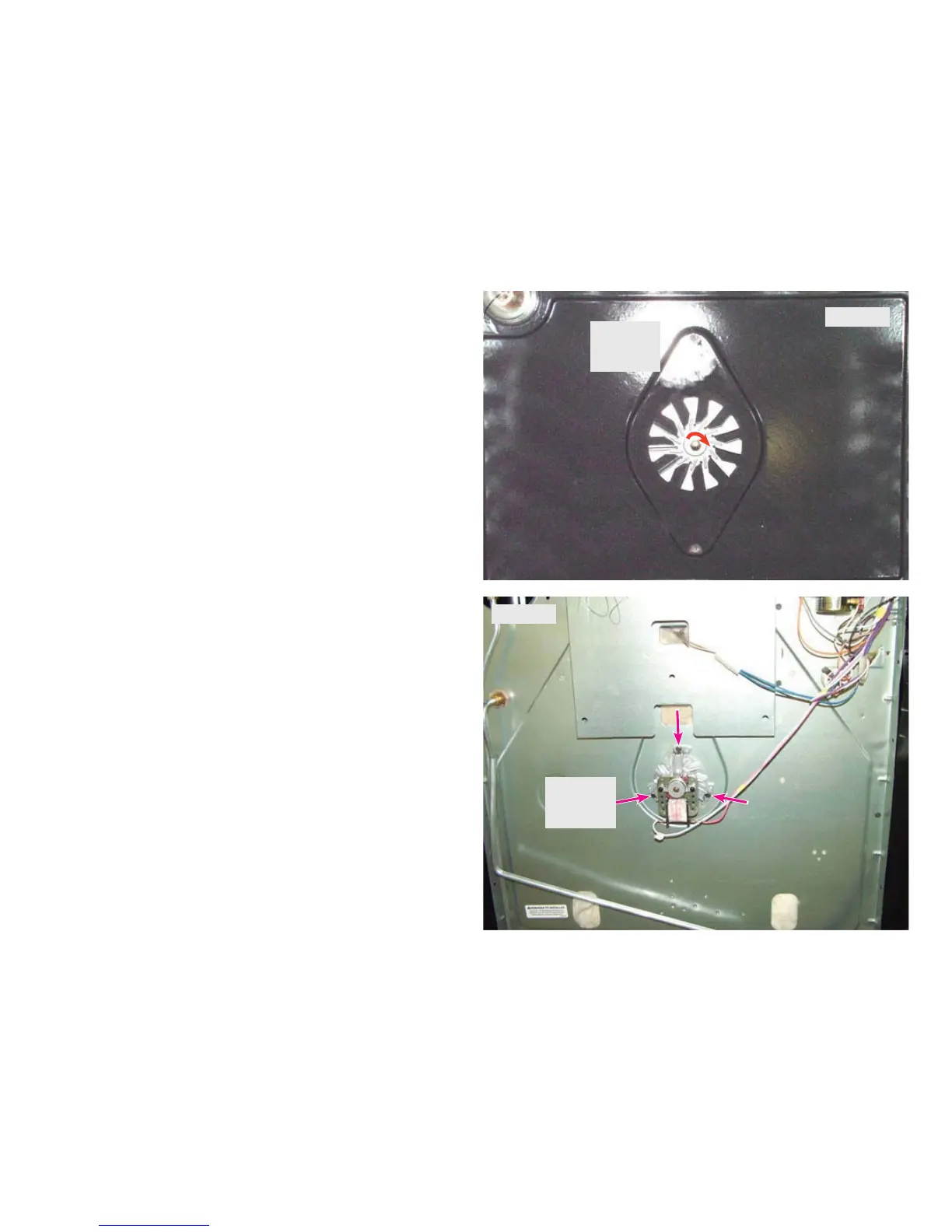2:25
Photo D
Turn Nut
Clockwise
To Remove
To remove the fan blade hold it securely while turning the retaining nut
clockwise to loosenhoto D
Remove the nut and blade from the motor shaft.
remov the lower wire cover. With the cover removed the fan motor
connections can be accessed to check voltage or test continuity of the
motor windings.
To replace the motor first remove the fan blade then take out the three
motor mounting screws indicated by the red arrows in photo E
Photo E
Fan Motor
Mounting
Screws