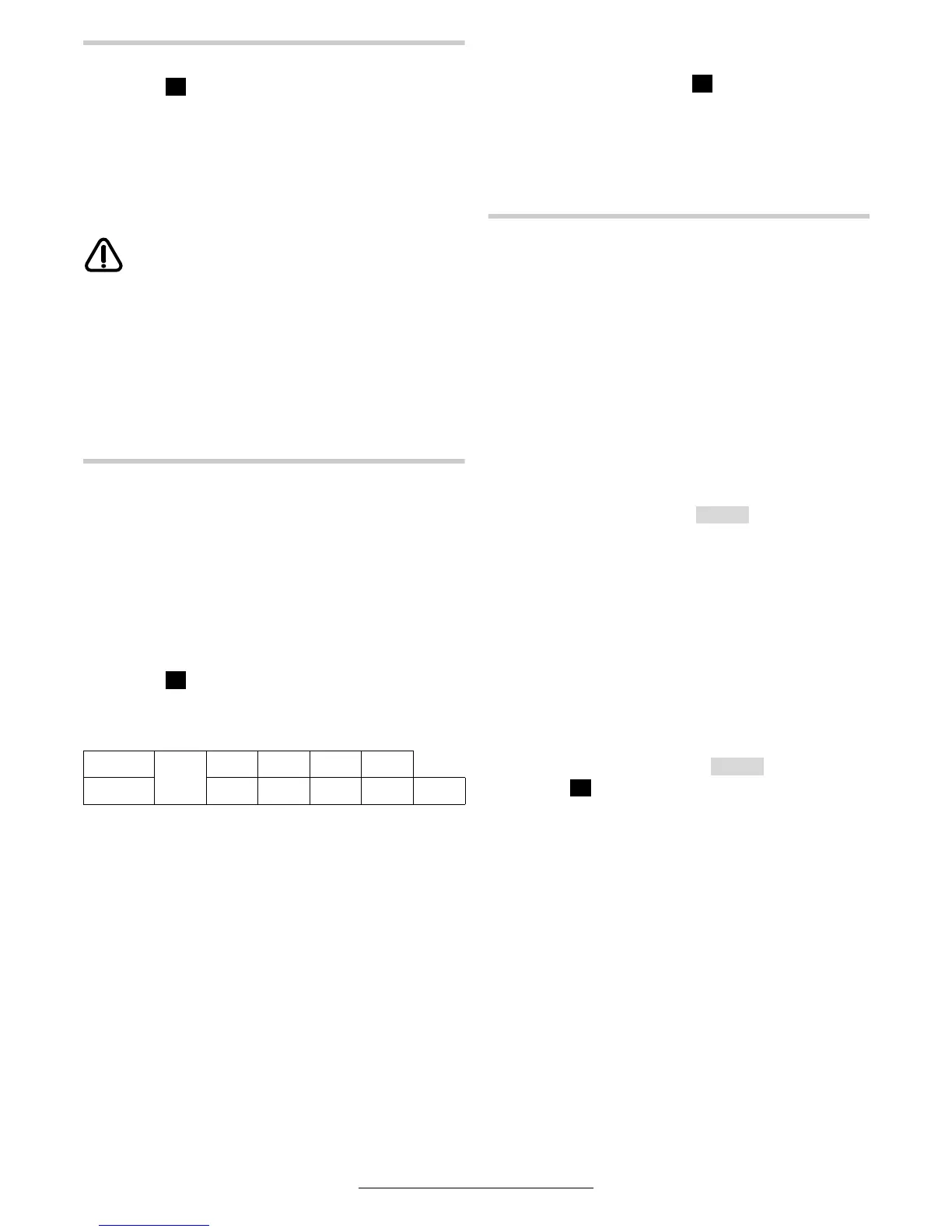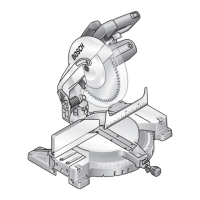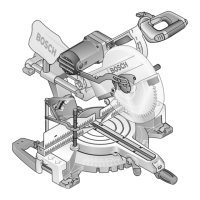English–111 609 929 F67 • (04.10) PS
Clamping the Work Piece
(see Figure
)
Before all work on the machine, pull the mains
plug.
To ensure optimum working safety, the work piece
must always be firmly clamped.
Do not work with work pieces that are too small to
clamp.
When clamping the work piece, do not
reach with the fingers under the clamping
lever of the quick action clamp.
Press the work piece firmly against the fence 20 and
the fence extension 21.
Insert the quick action clamp 23 provided into one of
the holes 54 intended for it. Adapt the quick action
clamp to the work piece by twisting the threaded rod
53. Press the clamping lever 52 and thereby firmly
clamp the work piece.
Horizontal Mitre Angle Settings
Before all work on the machine, pull the mains
plug.
To ensure precise cuts, the basic adjustments of the
electro#tool must be checked and adjusted as neces#
sary after intensive use (see Section „Checking and
Adjusting Basic Adjustment“).
Standard Horizontal Mitre Angles
(see Figure
)
For quick and precise setting of often used mitre an#
gles, detents 17 are provided on the saw table:
:
Place the machine in the working position.
Loosen the locking knob 14 in case it is tightened.
Pull the lever 15 and turn the saw table 18 to the de#
sired mitre angle to the right or the left. Release the le#
ver. The lever must be felt to engage in the detent.
Variable Horizontal Mitre Angle
The horizontal mitre angle can be set in the range from
52° (left side) to 60° (right side).
Place the machine in the working position.
Loosen the locking knob 14 in case it is tightened.
Pull the lever 15 and press the locking clamp 13 at the
same time until it engages in the groove provide for this
purpose (see the illustration
). In this manner, the
saw table becomes freely moveable.
Rotate the saw table 18 to the left or right until the an#
gle indicator 66 points to the desired mitre angle.
Retighten the locking knob 14 .
Vertical Bevel Angle Settings
Before all work on the machine, pull the mains
plug.
To ensure precise cuts, the basic adjustments of the
electro#tool must be checked and adjusted as neces#
sary after intensive use (see Section „Checking and
Adjusting Basic Adjustment“).
The vertical bevel angle can be set in the range from
47° (left side) to 47° (right side).
The standard angles of 0° and 45° are each provided
by factory adjusted end stops. A fixed angle setting for
the angle 33.9° is also possible.
Left Bevel Angle Range
Place the machine in the working position.
Slide the left fence extension 21 completely outward.
Loosen the clamping handle 16.
Swing the tool arm with the handle 7 to the left until the
angle indicator 33 points to the desired bevel angle.
Hold the tool arm in this position and retighten the
clamping handle 16.
The clamping force must securely hold the tool arm in
any vertical bevel angle position.
Right Bevel Angle Range
(see Figure
)
Place the machine in the working position.
Slide the right fence extension 21 completely outward.
Loosen the clamping handle 16.
Tilt the tool arm with the handle 7 out of the 0° position
somewhat to the left and turn the knob 41 until the de#
sired bevel angle range is indicated.
Swing the tool arm with the handle 7 to the right until
the angle indicator 24 points to the desired bevel an#
gle.
Hold the tool arm in this position and retighten the
clamping handle 16.
The clamping force must securely hold the tool arm in
any vertical bevel angle position.
Left
0°
15° 22,5° 31,6° 45°
Right 15° 22,5° 31,6° 45° 60°
I
J
K
45°-0
0-45°
L
