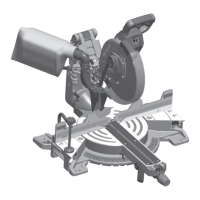English–71 609 929 E36 • (04.10) PS
Working Instructions
Maximum Work Piece Dimensions
[mm]
Do not load the machine so heavily that it comes to a
standstill.
Advancing too fast considerably reduces the perform&
ance capabilities of the machine and shortens the
service life of the cutting disk.
The cutting disk becomes very hot while working; do
not take hold of it until it has cooled.
Use only cutting disks that are suitable for the material
to be worked.
Overload Switch
The overload switch 15 switches the machine off for
long&lasting overload of the motor.
Release the on/off switch 2 and wait approx. 5 min&
utes until the machine cools.
Only after the motor has cooled can the machine be
switched on again.
Press the overload switch 15 and put the machine
back into operation.
The overload switch is not included for
0 601 B10 041 (UK execution).
Depth stop
As delivered, the depth stop 12 is set so that a new
14" cutting disk does not touch the base plate when
sawing. To compensate for the wear of the cutting
disk, the depth stop can be set deeper.
With the use of a new cutting disk, the depth stop
must then always be set back to the original position.
Always adjust the depth stop so that the
cutting disk does not touch the base plate
when sawing.
Adjusting the Depth Stop
Before all work on the machine, pull the mains
plug.
Loosen the locking nut 11 with the open&end spanner
23 (17 mm) provided. Swing the tool arm 13 with the
handle 1 to the desired position.
Screw the depth stop 12 in the clockwise or counter
clockwise direction until the bolt head rests on the
housing.
Guide the tool arm 13 slowly upward and tighten the
locking nut 11.
Mitre Angle
Work Piece Form 0 ° 45 °
125 ∅ 95 ∅
118 x 118 90 x 90
105 x 175 97 x 85
135 x 135 80 x 80
