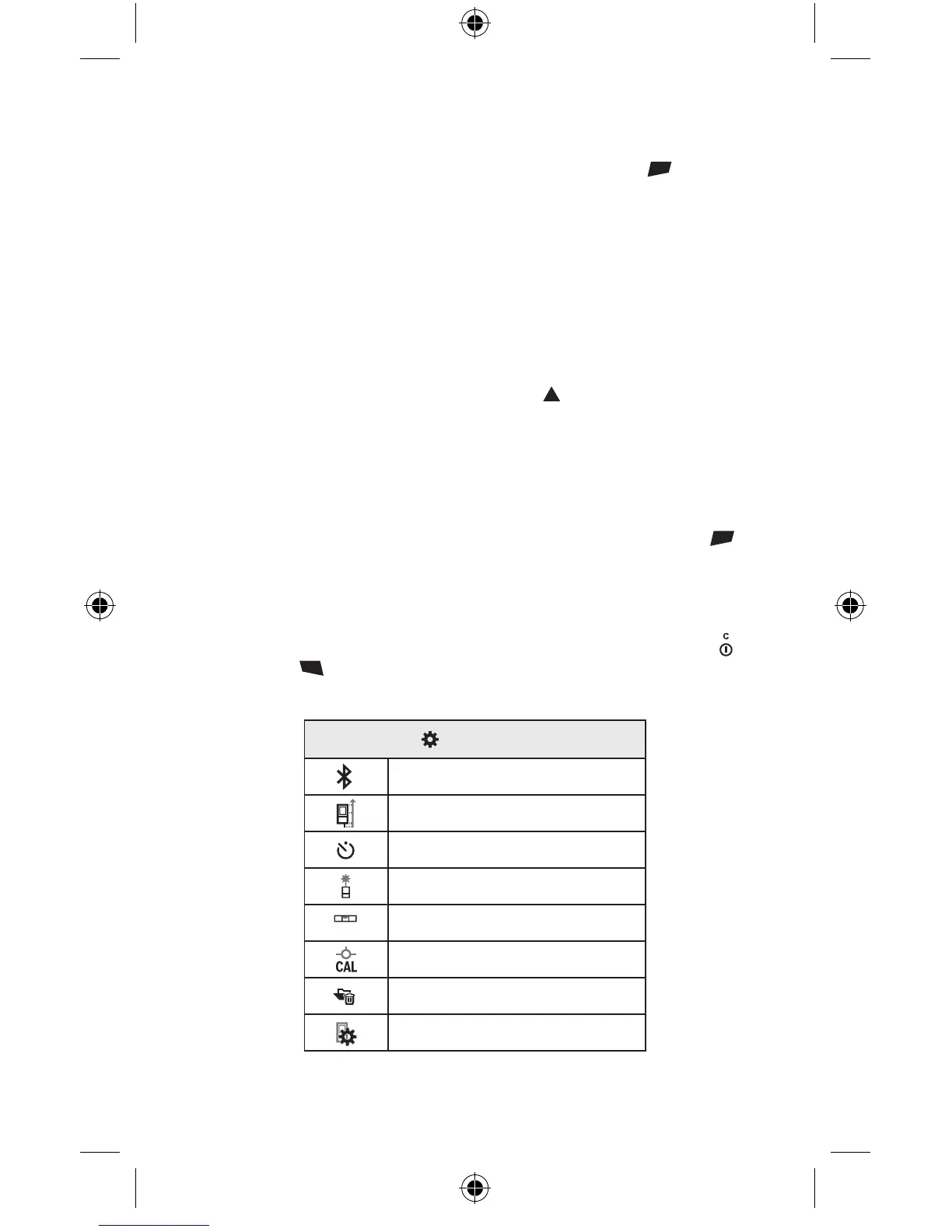23
Permanent Laser Beam
If necessary, you can switch the measuring tool to permanent
laser beam operation. To do so, use soft key 3 [
] to select
the basic settings for the measuring tool. Use buttons 4 [+] or
11 [–] to select the permanent laser beam and confirm this by
pressing button 13 [Func].
Do not point the laser beam at persons or animals and
do not look into the laser beam yourself, not even from a
large distance.
In this setting, the laser beam remains switched on even
between measurements; measurement simply requires one
brief press of the measuring button 2 [
].
The permanent laser beam can be switched off again in the
basic settings or automatically when the measuring tool is
switched off.
“Settings” Menu
To enter the “settings” menu (i) briefly press soft key 3 [ ] or
press and hold button 13 [Func].
Use button 4 [+] or 11 [–] to select the relevant basic setting
and press button 13 [Func] to select the required setting.
To exit the “settings” menu, press the On/Off button 9 [
] or
soft key 12 [ ].
Settings
