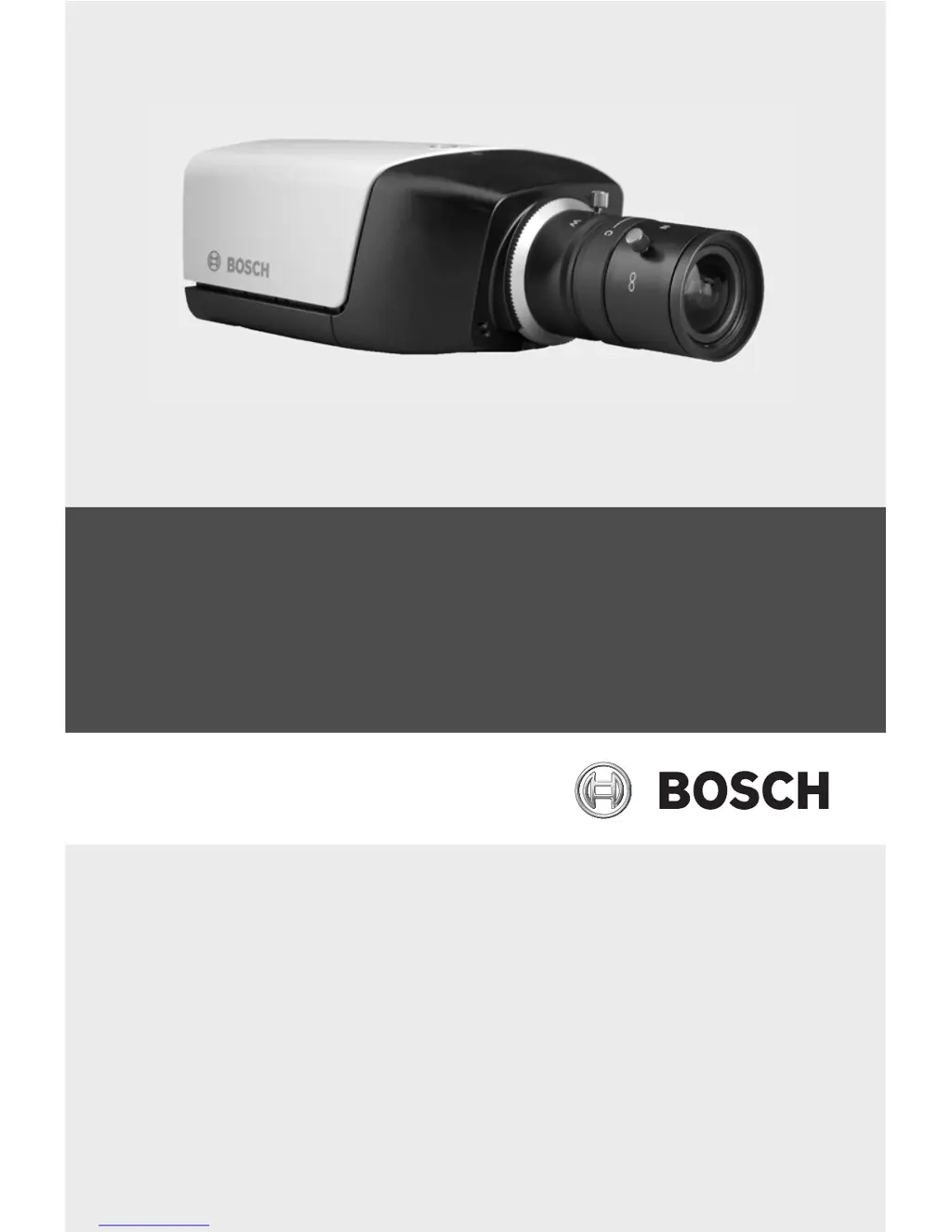What to do if my Bosch IP Camera has no connection and no image transmission?
- SStephanie RodriguezJul 28, 2025
If your Bosch IP Camera is not connecting and you're not getting any image transmission, there are a couple of things to check. First, review the unit's configuration parameters. Second, inspect all cables, plugs, contacts, and connections to ensure that the installation is correct and that there are no faults.