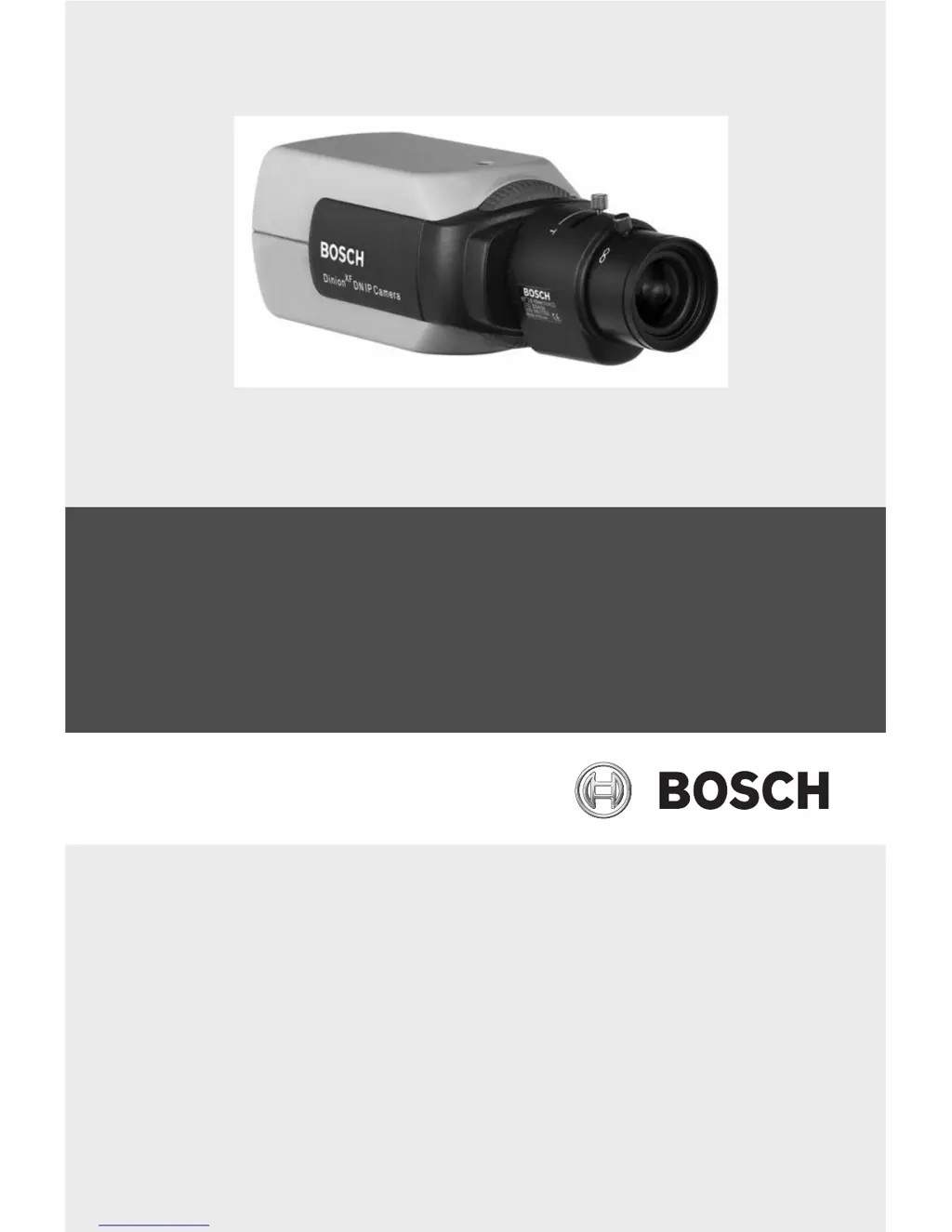What to do if my Bosch NWC-0455-20P IP Camera has no connection established and no image transmission?
- AastaffordJul 29, 2025
If your Bosch IP Camera isn't connecting or transmitting images, there are several things to check: * Verify all configuration parameters. * Ensure all cables, plugs, contacts, and connections are properly installed. * Check the IP addresses using a terminal program. * Use 'ping' to check the data transmission within the LAN. * If the maximum number of connections has been reached, wait until a connection is free.