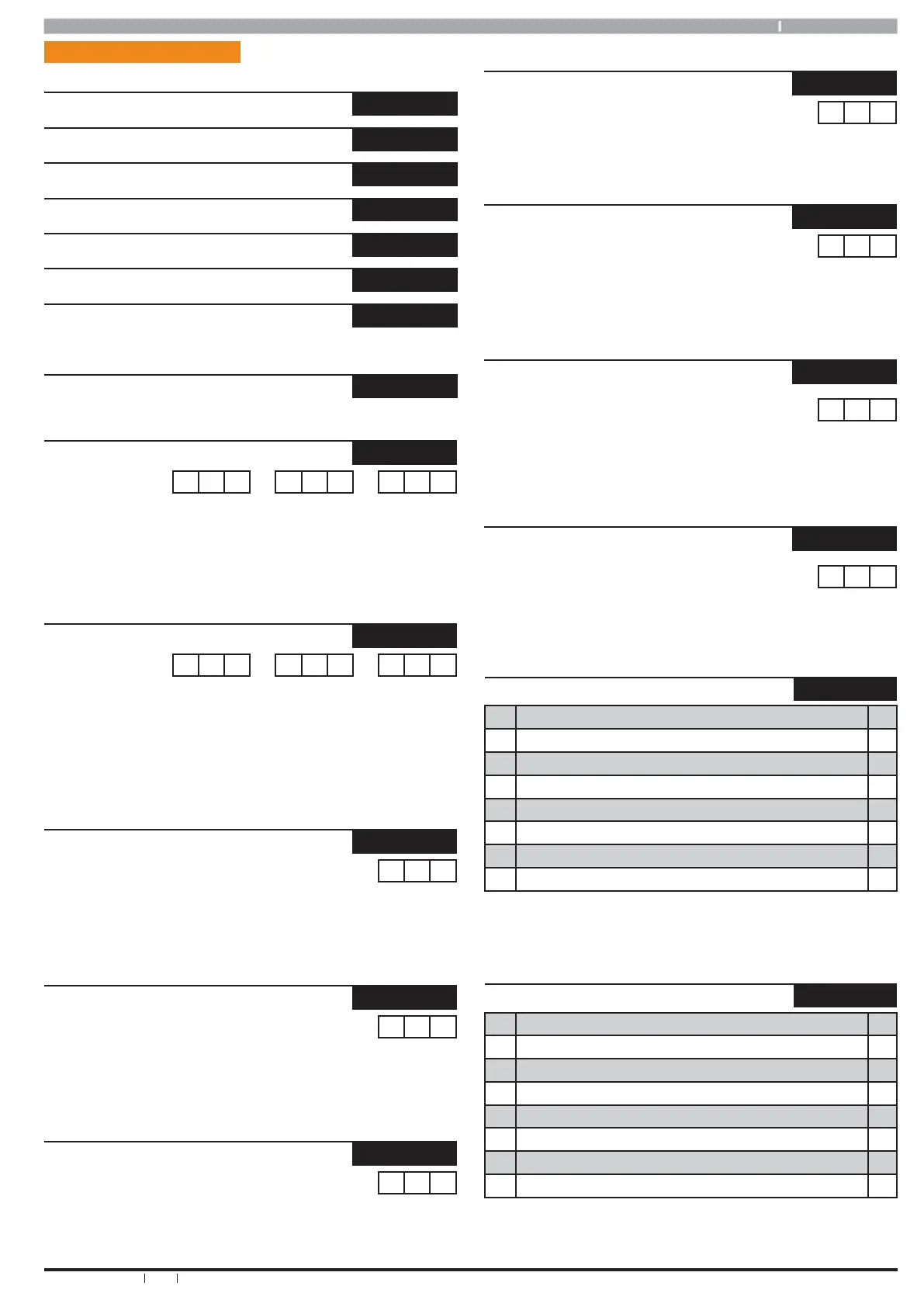39
Bosch Security Systems 09/07 BLCC500R FTR1.02
Copyright © 2007 E&OE
System > Commands >
Panel Status
MENU 7-0-0
System Trouble
MENU 7-0-1
History Log
MENU 7-0-2
Domestic Default
MENU 7-0-3
Factory Default
MENU 7-0-4
Template Default
MENU 7-0-5
Service Mode
MENU 7-0-8
System > Clock >
Set Date & Time
MENU 7-1-0
System > Clock >
Summertime On
MENU 7-1-1
- - - - - - - - -
At 2:00am
Month Week Day
Program The Month Of The Year (Jan = 01 – Dec =12), Week Of The
Month (Wk1 to Wk5=Last) and Day Of The Week (Day 1=Sun To Day
7 = Sat). Using the 0 - 9 Keys Enter The Required Values. Use the []
Key Move To The Next Field. (*** System Wide Parameter ***)
System > Clock >
Summertime Off
MENU 7-1-2
- - - - - - - - -
At 2:00am
Month Week Day
Program The Month Of The Year (Jan = 01 – Dec =12), Week Of The
Month (Wk1 to Wk5=Last) and Day Of The Week (Day 1=Sun To Day
7 = Sat). Using the 0 - 9 Keys Enter The Required Values. Use the []
Key Move To The Next Field. (*** System Wide Parameter ***)
System > Timers >
Exit Time
MENU 7-2-0
0 6 0
(*** System Wide Parameter ***)
SECONDS
Enter 0 – 255 + [OK] To Program The Exit Time In Seconds.
System > Timers >
Entry Time 1
MENU 7-2-1
0 2 0
(*** System Wide Parameter ***)
SECONDS
Enter 0 - 255 + [OK] To Program The Entry Time In Seconds.
System > Timers >
Entry Time 2
MENU 7-2-2
0 4 0
(*** System Wide Parameter ***)
SECONDS
Enter 0 - 255 + [OK] To Program The Entry Time In Seconds.
System > Timers >
Part Entry Time
MENU 7-2-3
0 6 0
(*** System Wide Parameter ***)
SECONDS
Enter 0 - 255 + [OK] To Program The Part Mode Entry Time In Seconds.
System > Timers >
Auto Arm Pre-Alert
MENU 7-2-4
0 1 0
(*** System Wide Parameter ***)
Minutes
Enter Digits 0 – 255 + [OK] To Program The Pre-Alert Time In Minutes
(0 = No Pre-Alert)
System > Timers >
Output Pre-Alert
MENU 7-2-5
0 0 0
(*** System Wide Parameter ***)
Minutes
Enter Digits 0 – 255 + [OK] To Program The Pre-Alert Time In Minutes
(0 = No Pre-Alert)
System > Timers >
Senior Watch Time
MENU 7-2-6
0 0 0
(*** System Wide Parameter ***)
Hours
Enter 0 – 255 + [OK] To Program The Senior Watch Interval In Hours.
System > Power >
AC Options MENU 7-3-0
1 Display AC Fail Y
2 Report AC Fail Y
3 Use AC To Synchronise The System Clock Y
4 Random AC Report 2 hour N
5 Extend AC Supervision From 1 Minute To 60 Minutes N
6 Reserved N
7 Reserved N
8 Display Clock Trouble Y
This location is a Bit option field. Press Keys [1] – [8] to turn ON and
OFF the required options. The option is selected or ON when the
coresponding zone indicator is on. Press [OK] To Save when finished.
System > Power >
Battery Options MENU 7-3-1
1 Display Battery Fail Y
2 Report Battery Fail Y
3 Execute Battery Testing On Arming Y
4 Arming Allowed On Low Battery Y
5 Reserved N
6 Reserved N
7 Reserved N
8 Reserved N
This location is a Bit option field. Press Keys [1] – [8] to turn ON and
OFF the required options. The option is selected or ON when the
coresponding zone indicator is on. Press [OK] To Save when finished.
