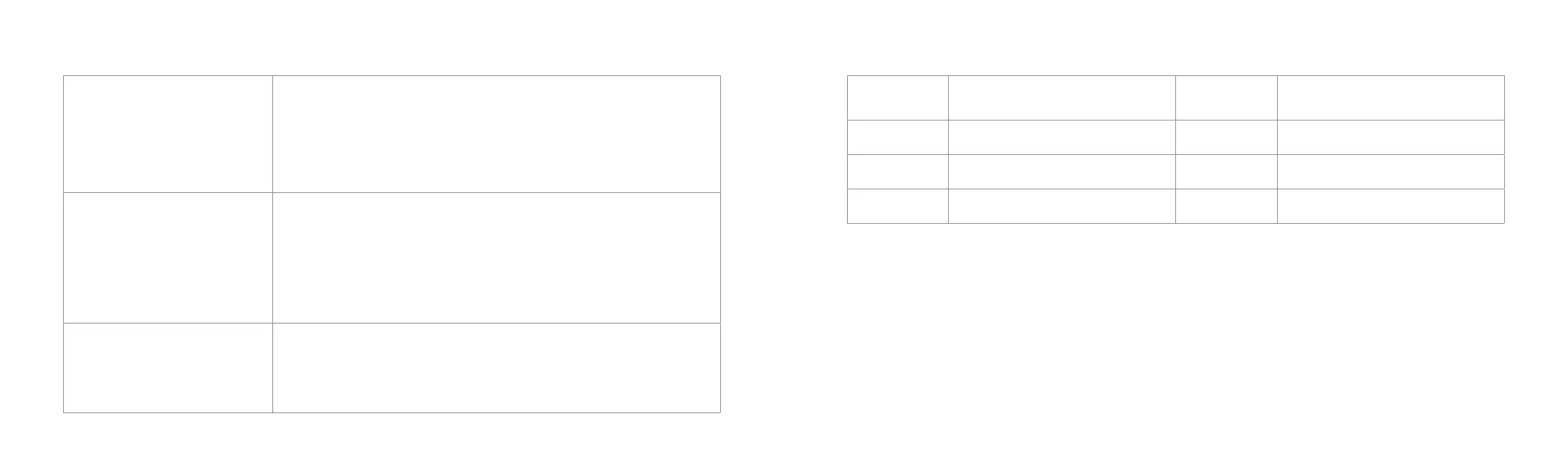10 11
7. Troubleshoong
The TouchOne does not turn on. • Ensure the PWR LED on the back of the TouchOne is illuminated, indicang the
device is receiving power from the control panel.
• Ensure the TouchOne is wired correctly and there is a steady 11V to 13V on the
PWR and COM (Red and Black) wires (meter at the TouchOne side of the cable).
• Wire the TouchOne Wire Harness directly to the panel and test.
• Wire the TouchOne to another panel to test.
• Ensure there is not short between the PWR and COM wires.
The TouchOne does not start
completely / restarts oen.
• Remove power to the control panel, remove all other devices and just connect
the TouchOne. You may need to wait up to 5 minutes for the overload protecon
circuit to cool down. Apply power to the panel again.
• If the TouchOne does start correctly when performing this test, then the total
number of devices on the panel exceeds the maximum current draw and you may
need an external power supply.
• Reduce the screen brightness, disable WiFi and use the Sleep standby opon
instead of the photo slideshow.
The TouchOne shows a communicaon
failure message.
• Check the “ALIVE” LED on the back of the device to ensure communicaon is
stable (the LED should be ashing consistently).
• Ensure the wiring is correct.
• If the TouchOne is being powered by a separate power supply, the ground wire of
the power supply should also connect to the ground wire of the bus.
8. Specicaons
Dimensions 192.69 mm x 115.69 mm x 13.83 mm LCD 7” HD WXGA 1280 px x 800 px, IPS, 400
nits.
Maximum screw
size
6G pan head Touch Panel 5 point mul-touch, capacive, GF glass
touch sensor.
Voltage
(Operang)
12VDC SD Card MicroSD (SDHC) 2GB to 32GB
Current Normal: 400mA
Peak: 800mA
Compability ICP-SOL2 & ICP-SOL3
Firmware version 1.0.3+