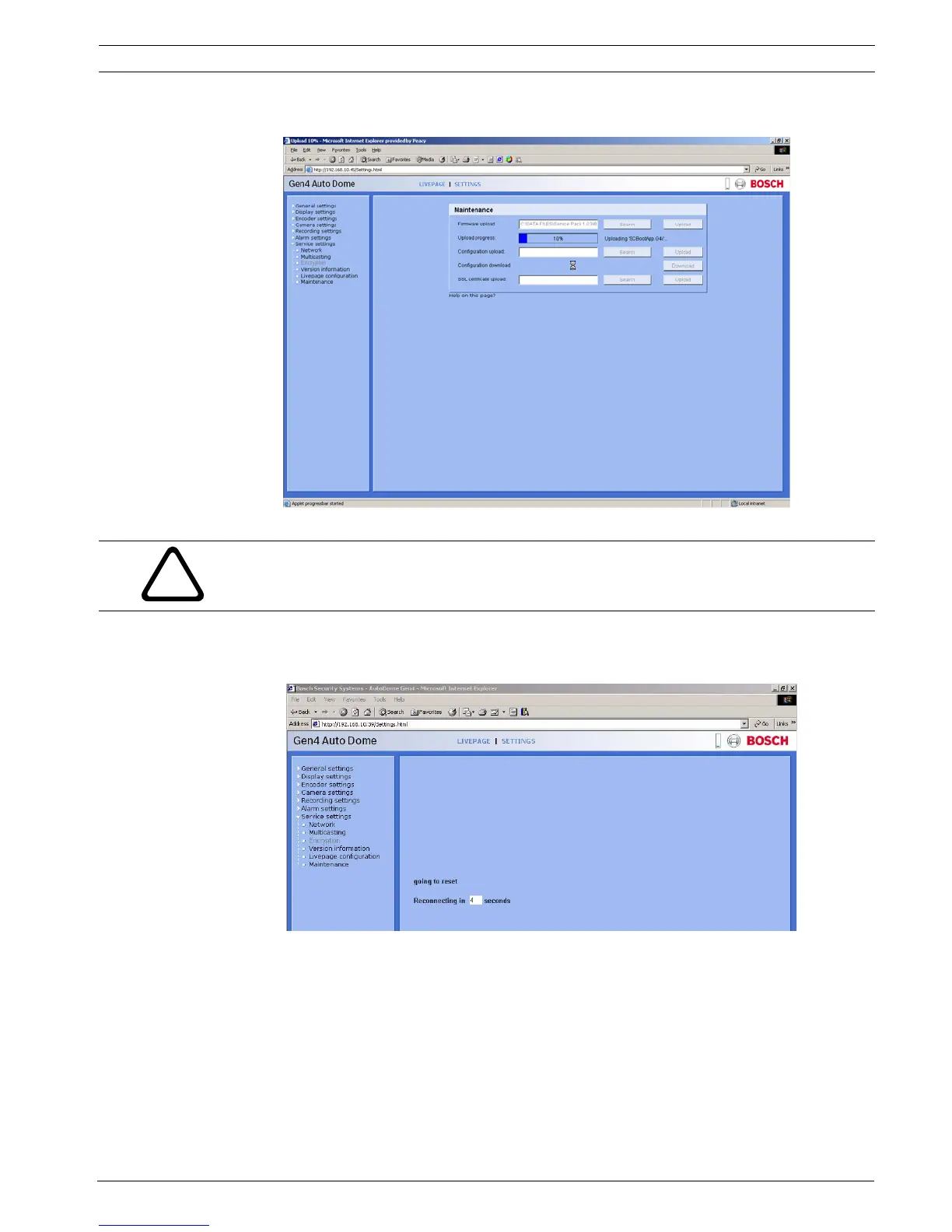AutoDome Modular Camera System VG4 Firmware Updates via a TCP/IP Network | en 7
Bosch Security Systems, Inc. Firmware Update Manual F01U096914 | 1.05 | 2008.10
The page displays a progress bar as the firmware is uploaded.
Figure 1.8 Upload progress bar
Note: Once the progress bar reaches 100% the system opens the reset page. Allow the
reset page to complete its action.
Figure 1.9 System Reset
5. Once the reset is complete, the following occurs depending on the firmware upgrade:
– If only upgrading the IP Communications module firmware, the upgrade is complete.
– If upgrading the AutoDome SCBoot firmware, after the AutoDome reinitializes and
returns to the firmware upload mode, you will be prompted to upload the SCMain
files (system configuration files) to complete the firmware update.
Note: To continue to upgrade the SCMain configuration files, follow steps 2 through 5
above to select and upload the files to the AutoDome.
CAUTION! Do not perform any action, click any object in, or minimize the Internet Explorer
browser window during the firmware upload.
