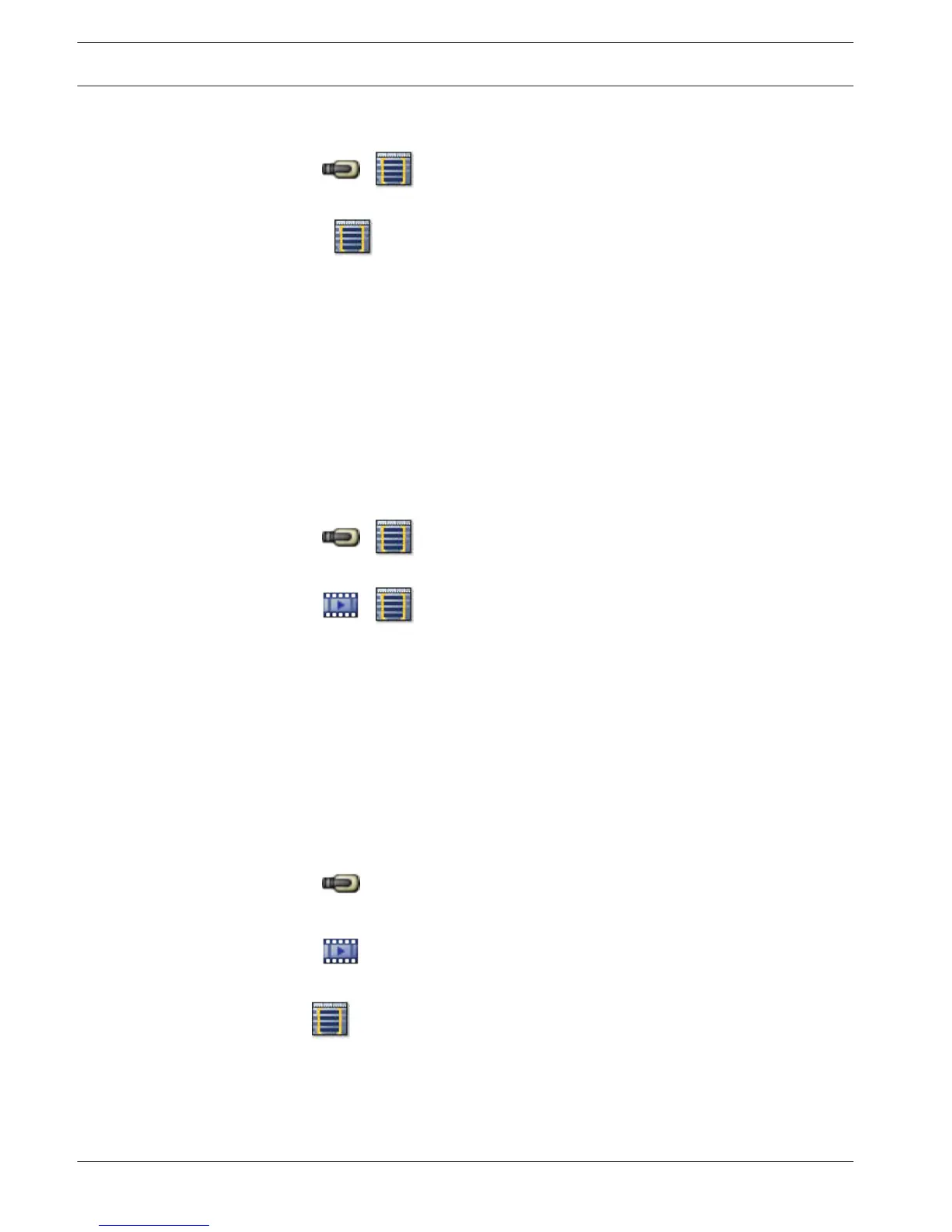Editing a bookmark
Main window > > tab
or
Main window > > tab
To edit a bookmark:
1. Right-click a bookmark and click Edit Bookmark.
The Edit Bookmark dialog box is displayed.
2. Make changes if required.
3. Click OK.
P The bookmark is saved in the Bookmark Tree.
See also
– Add Bookmark dialog box, page 83
Loading a bookmark
Main window > > tab
or
Main window > > tab
To display a bookmark:
4 Drag a bookmark to the Image window. The entire Image window layout saved in the
bookmark is displayed in the Timeline. The Hairline is positioned at the start time of the
bookmark.
P The previous Image window is overwritten.
See also
– Bookmarks window, page 82
Exporting bookmarks
Main window >
or
Main window >
To export a single bookmark:
1. Click the tab.
2. Right-click a bookmark and click Export Bookmark.
The Export Bookmark dialog box is displayed.
3. Make the appropriate settings.
8.4
8.5
8.6
40 en | Using favorites and bookmarks Bosch Video Management System
2013.07 | V1 | Operator Client Operator's Manual Bosch Sicherheitssysteme GmbH