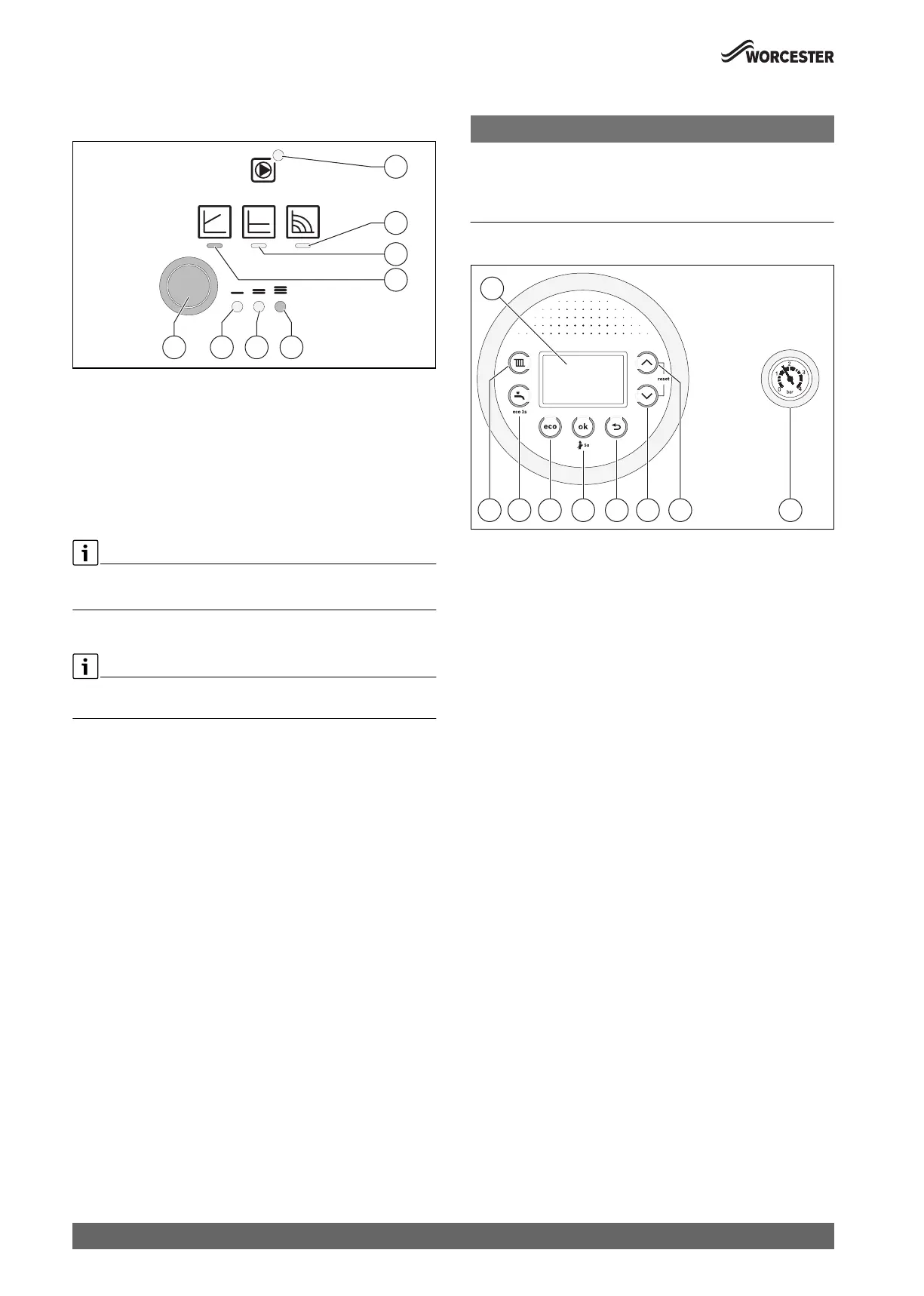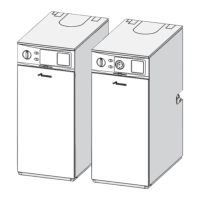Commissioning
Worcester 2000 – 6 721 814 551 (2019/09)
38
6.3 Circulation pump
Controller module overview
Fig. 51 Overview
[1] Operation/fault indicator
[2] Constant speed mode indicator
[3] Constant pressure (p-c) mode indicator
[4] Self modulating (p-v) mode indicator
[5] Pump curve 3 selection indicator
[6] Pump curve 2 selection indicator
[7] Pump curve 1 selection indicator
[8] Selection button
Default setting
▶ Constant speed mode - curve III
Selection button
The circulating pump must be left in factory default setting (Constant
speed mode - curve III) to ensure hot water performance.
To return to the default factory setting, should there be an instance
where an alternative setting is entered, please follow this advice:
▶Press
– Select constant speed control mode.
– Select pump curve III.
For additional pump functions:
▶ Press and hold to:
– Activate the pump venting function (press for 3 seconds).
– Activate manual restart (press for 5 seconds).
– Lock/unlock button (press for 8 seconds).
6.4 Starting the appliance
NOTICE:
Damage to appliance or system!
Running the appliance:
▶ Never run the appliance when the appliance/system is empty or
partially filled.
6.4.1 Control panel overview
Fig. 52
[1] Display
[2] (key: Heating mode on/off, set the maximum flow temperature
[3] * key: Hot water mode, adjusting the hot water temperature
[4] eco key: Toggle economy mode (pre-heat off)
[5] ok key: Save settings, Chimney sweeper key: press 5 seconds for
chimney sweep mode
[6] " key: Return/back
[7] key: To navigate through menus and decrease settings
[8] key: To navigate through menus and increase settings
[9] Pressure gauge
0010029670-001
1
2
4
3
8 7 6 5
0010029487-001
1
2 3 4 5 6 7 8 9
