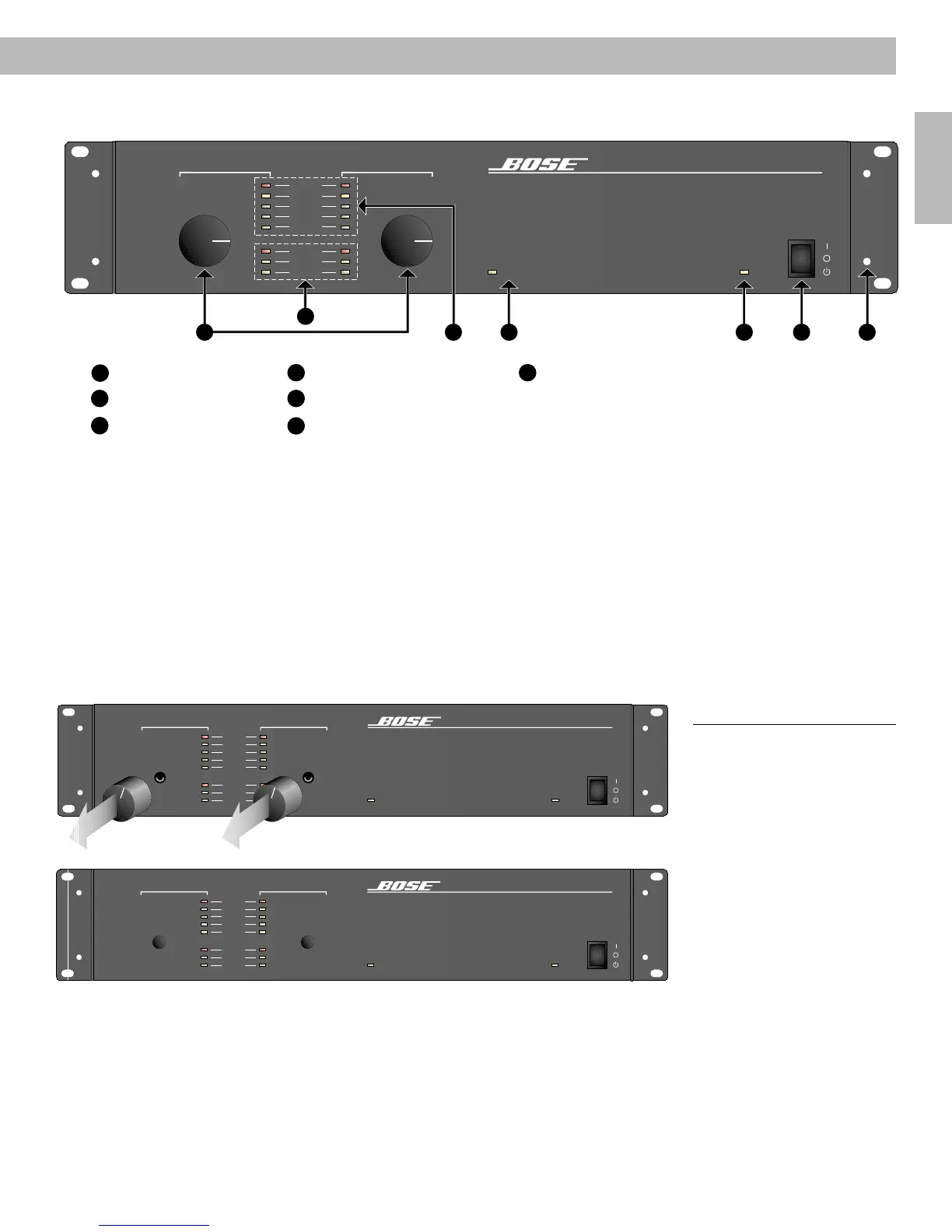7
English
4.0 Operation
4.1 Front Panel
1. Level controls
Independent level controls are provided for Channel 1 and Channel 2. When each level
control is set fully clockwise the channel operates at maximum gain. Turning the controls
counterclockwise attenuates the output signal. Each level control adjusts incrementally in
steps of ±2.5dB.
The level knobs can be removed to prevent tampering with the amplifier volume. Once the
amplifier level is set, remove the knobs. Gently pull the knobs straight off and store them in
a safe place for future use. The controls can then be replaced with the supplied plastic
covers. See Figure 1 below.
Figure 1
Level control knobs can be
removed and covered
Clip
-12dB
-20dB
Ready
Signal
Protect
Thermal
-6dB
Clip
-12dB
-20dB
Ready
Signal
Protect
Thermal
-6dB
Ch 1 Ch 2
M 2150
Commercial Power Amplifier
Power
On
Off
Standby
Network
0dB
∞
0dB
∞
Clip
-12dB
-20dB
Ready
Signal
Protect
Thermal
-6dB
Clip
-12dB
-20dB
Ready
Signal
Protect
Thermal
-6dB
Ch 1 Ch 2
M 2150
Commercial Power Amplifier
Power
On
Off
Standby
Network
0dB
∞
0dB
∞
Clip
-12dB
-20dB
Ready
Signal
Protect
Thermal
-6dB
Clip
-12dB
-20dB
Ready
Signal
Protect
Thermal
-6dB
Ch 1 Ch 2
M 2150
Commercial Power Amplifier
Power
On
Off
Standby
Network
0dB
°
0dB
°
2
3
4
5
6
1
7
1
Level Controls
2
Status Indicators
3
Level Indicators
4
Network Activity Indicator
5
Standby Indicator
6
Power Switch
7
Removable Rack Ears
AM264080_00_V.pdf • June 21, 2002
