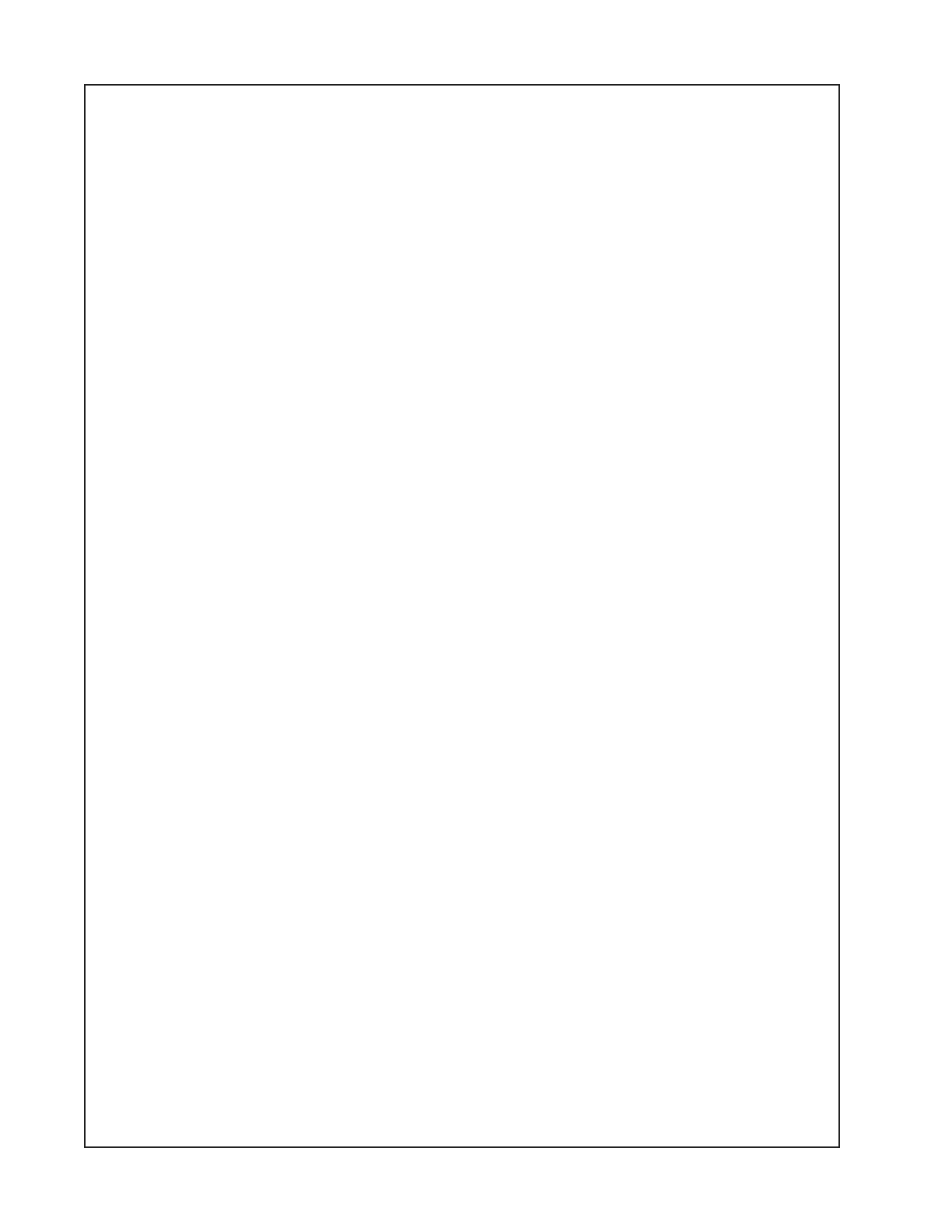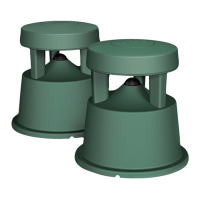74
3.10 Change the Front LED switch to the POWER position. Verify that the Front LED is still lit
BLUE.
4. Maximum Input Voltage Test
4.1 Set the Input 1 MIC/LINE switch to the MIC position. Set the Input 1 volume control to
MAXIMUM (fully CW).
4.2 Apply a 1KHz, -17dBu signal to the Input 1 XLR connector.
4.3 Measure the THD+N output level at the Line Output XLR connector. It should be < 0.1%.
5. Frequency Response Test
5.1 Set the Input 1 MIC/LINE switch to the MIC position. Set the Input 1 volume control to
MAXIMUM.
5.2 Apply a 1KHz, -34dBu signal to the Input 1 XLR connector.
5.3 Reference a dB meter to the output level at the Line Output XLR connector.
5.4 Sweep the input signal from 20 Hz to 20 kHz. Verify that the output level is 0 dB +/- 0.5 dB.
Input 2 1/4” Phone Jack Tests
The below tests use the Input 2 1/4” TRS phone jack driven with a balanced differential signal
and its volume control set to MAXIMUM and the EQ switch set to the FULL RANGE position.
The Line Output XLR jack is used for all readings. The Input 1 Volume control is set to MINIMUM.
6. Input 2 Gain Test
6.1 Input 2 to Line Output balanced. Set the Input 2 volume control to MAXIMUM.
6.2 Apply a 1KHz, -10dBu balanced input signal to the Input 2 1/4” TRS phone connector.
6.3 Measure the output level at the Line Output XLR connector. It should be 8.0dBu, +/- 2dB.
7. Input 2 LED Test
7.1 Set the Input 2 volume control to MAXIMUM.
7.2 Apply a 1KHz, -50dBu balanced signal to the Input 2 1/4” TRS phone jack.
7.3 Verify that the Input 2 Signal/Clip LED lights GREEN.
7.4 Measure the output level at the Line Output XLR connector. It should be -32dBu to 13dBu,
+/-1dB.
7.5 Apply a 1KHz, -2dBu signal to the Input 2 1/4” phone jack.
TEST PROCEDURES