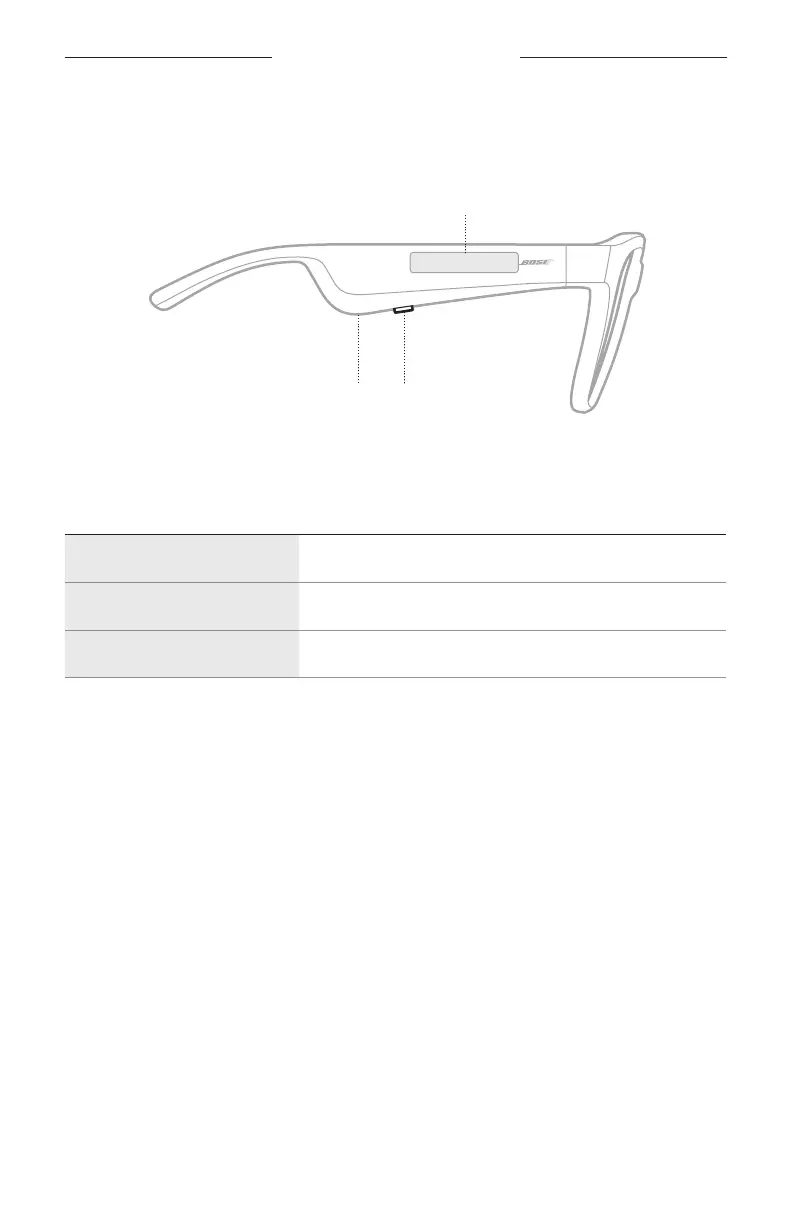15
|
DUT
BEDIENING VAN DE BRIL
Gebruik de knop en het aanraakoppervlak op de rechterpoot voor afspeelfuncties,
volumeregeling, telefonische oproepen en spraakbediening.
Knop
Afspeelfuncties
Belfuncties
Microfoon
Aanraakoppervlak
Volume aanpassen
Spraakbediening activeren
AFSPEELFUNCTIES
BEDIENING WAT TE DOEN
Afspelen/Pauzeren Druk op de knop.
Vooruit skippen Druk twee keer op de knop.
Achteruit skippen Druk drie keer op de knop.