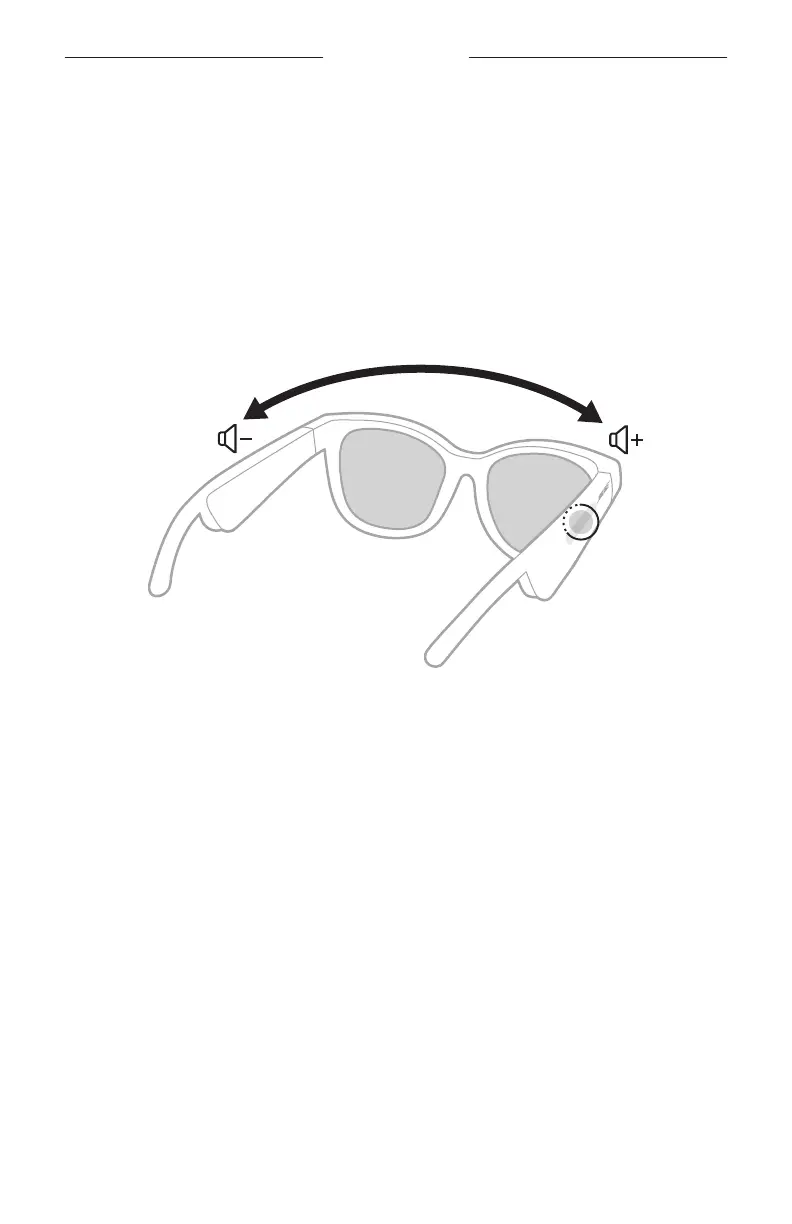FRAMESの操作
17
|
JPN
「ボタンと頭の回転で音量調節」機能を使用する
Framesを設定して、ボタンと頭の回転で音量を調節することができます。このオ
プションは、Bose Musicアプリの「設定」メニューから設定できます。
注: 「ボタンと頭の回転で音量調節」機能を有効にすると、タッチセンサーのスワ
イプが無効になります。
音量を調節する
タッチセンサーを長押ししながら、頭を右に回します(音量アップ)。または左に
回します(音量ダウン)。
注:
• 音量が最大または最小レベルに達すると、ビープ音が聞こえます。
• 音量を少しずつ変更するには、ゆっくり頭を回します。