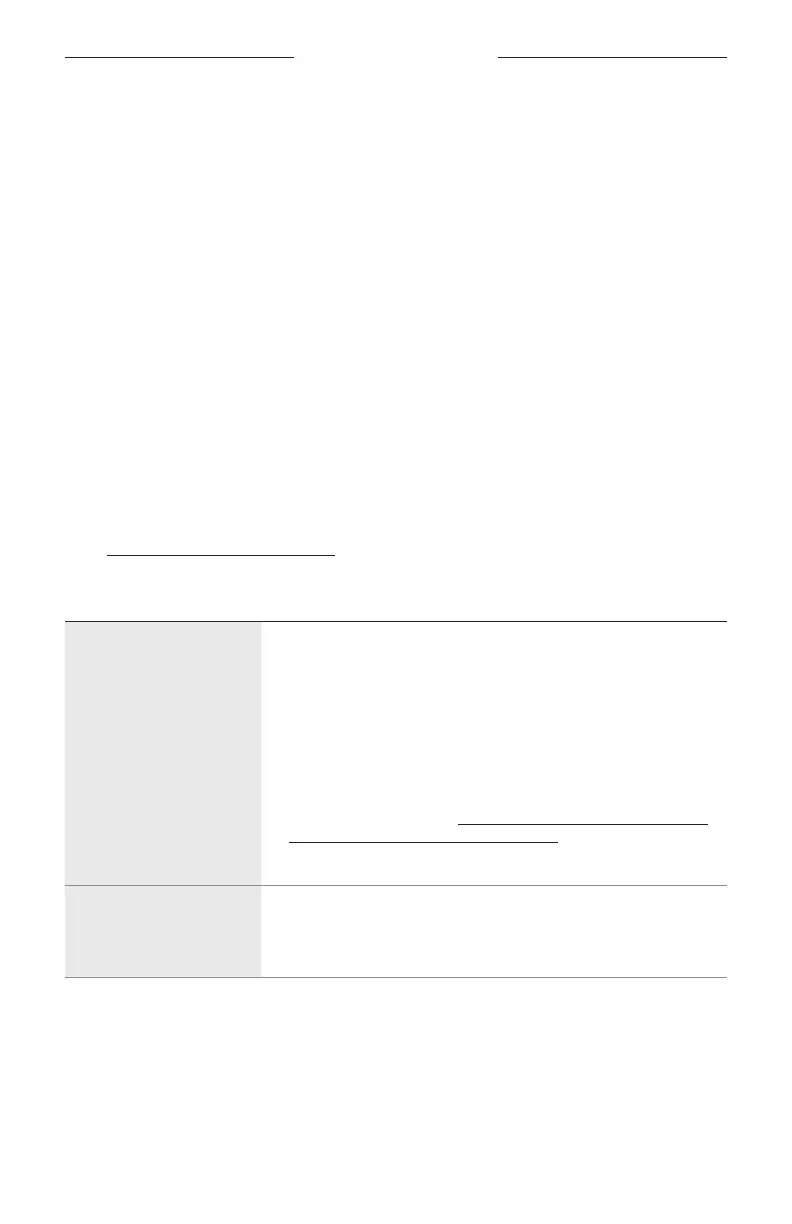30
|
ENG
TROUBLESHOOTING
TRY THESE SOLUTIONS FIRST
If you experience problems with the frames:
• Power on the frames (see page 16).
• Charge the battery (see page 22).
• Check the state of the status lights (see page 23).
• Make sure your mobile device supports Bluetooth connections.
• Download the Bose Music app and run available software updates.
• Increase the volume on the frames, your mobile device, and/or your
audio/streaming app.
• Connect another mobile device (see page 25).
OTHER SOLUTIONS
If you could not resolve your issue, see the table below to identify symptoms and
solutions to common problems. If you are unable to resolve your issue, contact
Bose customer service.
Visit: worldwide.Bose.com/Contact
PROBLEM WHAT TO DO
Frames don’t connect
with mobile device
On your device:
• Turn the Bluetooth feature o and then on.
• Delete the frames from the Bluetooth list on your device.
Connect again (see page 25).
Move your device closer to the frames and away from any
interference or obstructions.
Connect a dierent mobile device (see page 25).
To see how-to videos, visit: worldwide.Bose.com/Support/Tenor
or worldwide.Bose.com/Support/Soprano
Clear the frames device list (see page 26). Connect again.
Bose Music app doesn’t
work on device
Make sure the Bose Music app is compatible with your device.
Uninstall the Bose Music app on your device then reinstall
the app (see page 14).
