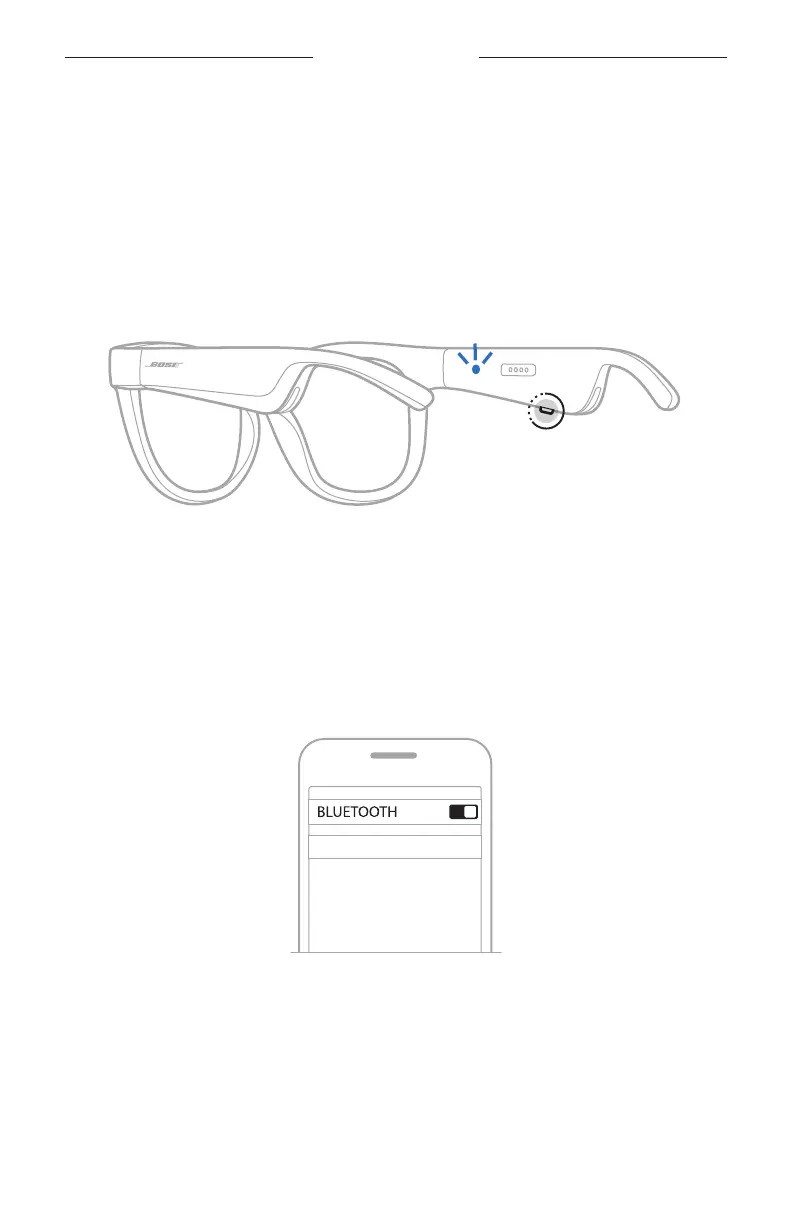22
|
JPN
BLUETOOTH
接続
モバイル機器の
BLUETOOTH
メニューを使用して接続する
Framesのデバイスリストには、機器を最大8台記憶できます。ただし、一度に接
続して音楽を再生できる機器は1台だけです。
注: 最大限に活用するには、Bose Musicアプリを使用して
、モバイル機器をセッ
トアップし接続します(11ページを参照)。
1. F
ramesの電源がオンになっている状態で、
「接続準備完了」と聞こえ、ステー
タスインジケーターが青く点滅するまで、右フレームのボタンを長押しします。
2. モバイル機器の
Bluetooth
機能をオンにします。
注: 通常、
Bluetooth
機能は設定メニューにあります。
3. デバイスリストから Fr
amesを選択します。
注: Bose MusicアプリでFr
amesに付けた名前を探してください。Framesに名
前を付けていない場合は、デフォルトの名前が表示されます。
BOSE FRAMES
接続されたら「<
機器名>
に接続済みです」という音声ガイドが聞こえ、ステー
タスインジケーターが青く点灯してから次第に消灯します。