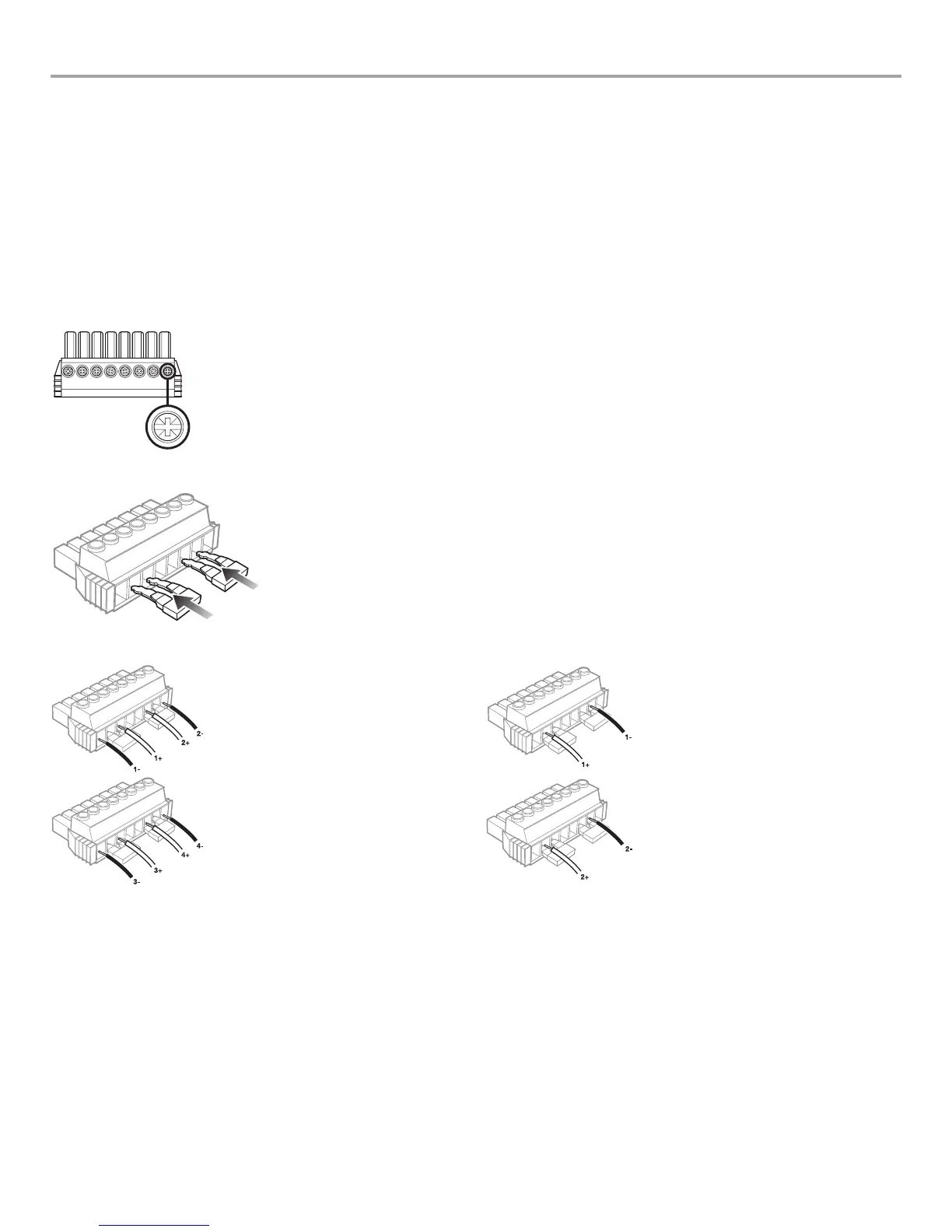Page 14 Installation and Safety Guidelines English
Installation pro.Bose.com
Basic Wiring - Outputs
The loudspeaker outputs utilize two (2) high-current, 8-pin locking terminal block connectors (Phoenix COMBICON #1718436 sup-
plied) that accept cables from 10 to 24 AWG in diameter. Note: The terminal block utilizes a POZIDRIV #1 screw head (see Figure 9)
and should be tightened using either a POZIDRIV #1 head or flat-bade screw driver; a Philips-head screwdriver is not recommended.
The wiring of the connector varies by amplifier output configuration. The output connector wiring for mono (single channel) and voltage-
bridge configurations are printed on the rear panel of each unit. The I-Share and Quad-Bridge configurations require installing a short-
ing jumper (supplied in Connector Accessory Pack). See Figure 9 for placement of shorting jumper pins in output connector. When both
jumpers are correctly placed, the first and last position of the connector should be empty. Placement of the shorting jumper is identical
for I-Share and Quad Bridge modes. For connection of loudspeaker wiring, refer to Figure 10 for I-Share and Figure 11 for Quad Bridge
configurations.
For the I-SHARE and QUAD-BRIDGE configuration pin assignments, please refer to the Output Power Configuration section of this
document.
Figure 8. POSIDRIV #1 Screw Head for 8-Pin Output Connectors
Figure 9. Shorting Jumper Positions for I-Share and Quad Bridge Configurations
Figure 10. Loudspeaker Wiring for I-Share configurations
Methods for Setup Configuration
The PM8500 allows setup and configuration via the front-panel controls for all basic functions and recall of presets for Bose
Professional loudspeakers. Advanced features, such as custom loudspeaker PEQ filters, may be accessed using the front-panel USB
connection to any PC running Bose ControlSpace V3.0 (or greater) software. Additionally, PM8500N models add the flexibility of remote
setup and configuration using standard Ethernet network equipment.
Figure 11. Loudspeaker Wiring for Quad Bridge Configurations
