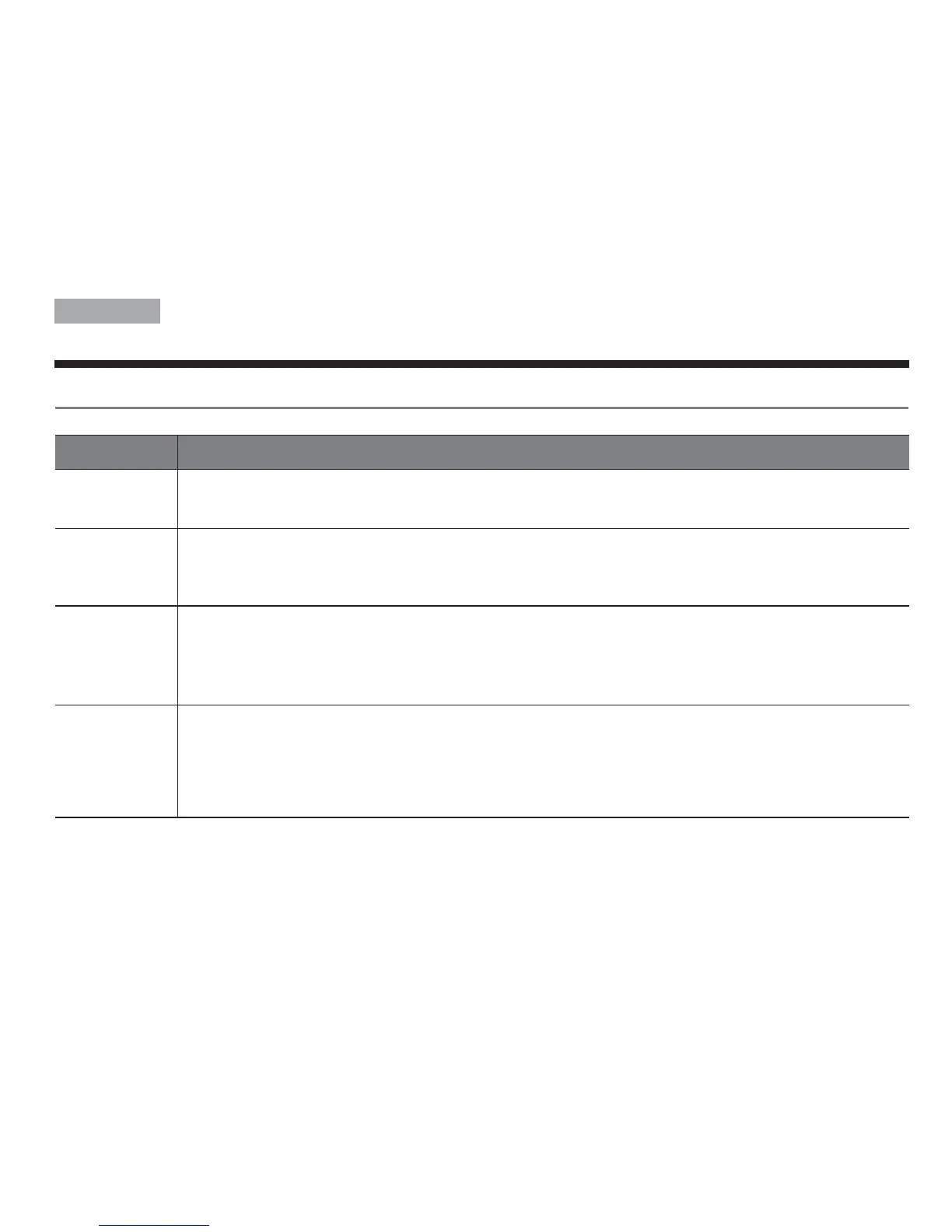21
MAINTENANCE AND CARE
Tab 6, 14
English Tab 2, 10 Tab 3, 11 Tab4, 12 Tab 5, 13
Tab 8, 16Tab2, 7, 15
Troubleshooting
Problem What to do
Speaker will
not turn on
(AC power)
• Make sure your system is connected to a working AC (mains) outlet.
Speaker will
not turn on
(battery
power)
• Battery may be in protection mode or discharged – connect to working AC (mains) outlet to
restore the battery to operational mode.
Paired
Bluetooth
®
device will not
connect
• If your device requires a passkey, make sure the one you entered was correct.
• Turn the SoundLink
®
speaker off and back on.
• Remove the SoundLink
®
speaker from the pairing list on your Bluetooth device pairing list
(consult the device owner’s manual for assistance). Then pair the device and the SoundLink
®
speaker again.
SoundLink
®
speaker
indicates a
connection,
but is not
playing music
• Turn off or disable Bluetooth on all other paired devices nearby (including Bose
®
preferred
devices) and reconnect the device you want to hear.
• Turn the SoundLink
®
speaker off and back on.