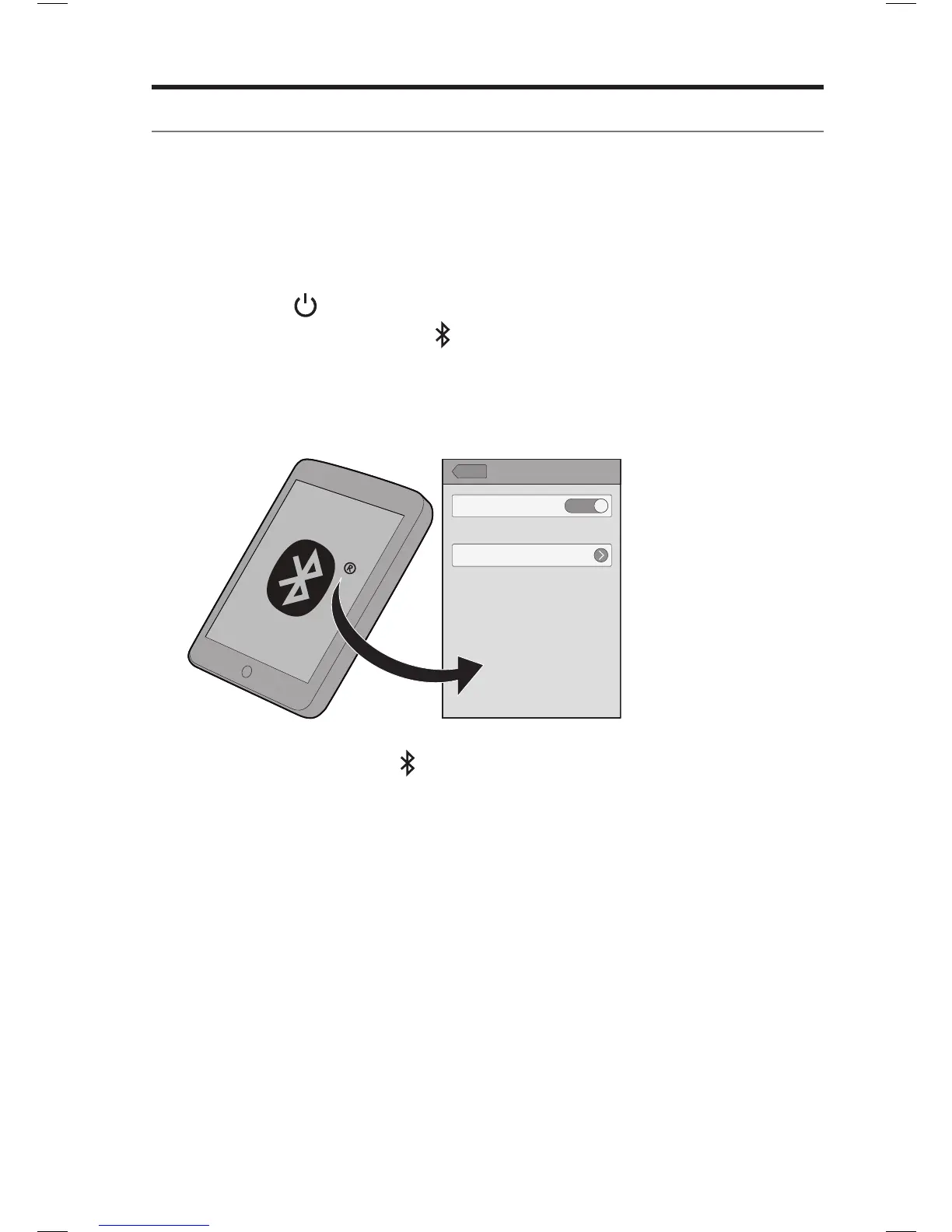English - 9
Pairing and connecting a device to the speaker
Before listening to music from your Bose
®
Soundlink
®
Bluetooth
®
speaker III, you
must pair and connect your Bluetooth device to the speaker.
First-time setup
The first time you turn on your speaker, it is ready to pair and connect your
first device.
1. Press Power
to turn the speaker on.
The Bluetooth status indicator
on the speaker blinks blue to show the
speaker is discoverable.
2. On your device, turn Bluetooth on, locate the Bluetooth device list, and select
the device named “Bose SLIII.” If your device prompts you for a passcode,
enter “0000” (four zeros).
Bluetooth
Settings
Devices
Bluetooth
ON
Connected
Bose SLIII
When pairing is complete and your device is connected to the speaker, the
Bluetooth status indicator
on the speaker changes from blinking blue to
solid white and the speaker emits a tone.
Note: If the speaker turns off after five minutes, it has not paired or connected with
your device. Turn the speaker off and back on, and try pairing your device
again. See “Troubleshooting” on page 16.
Operation
