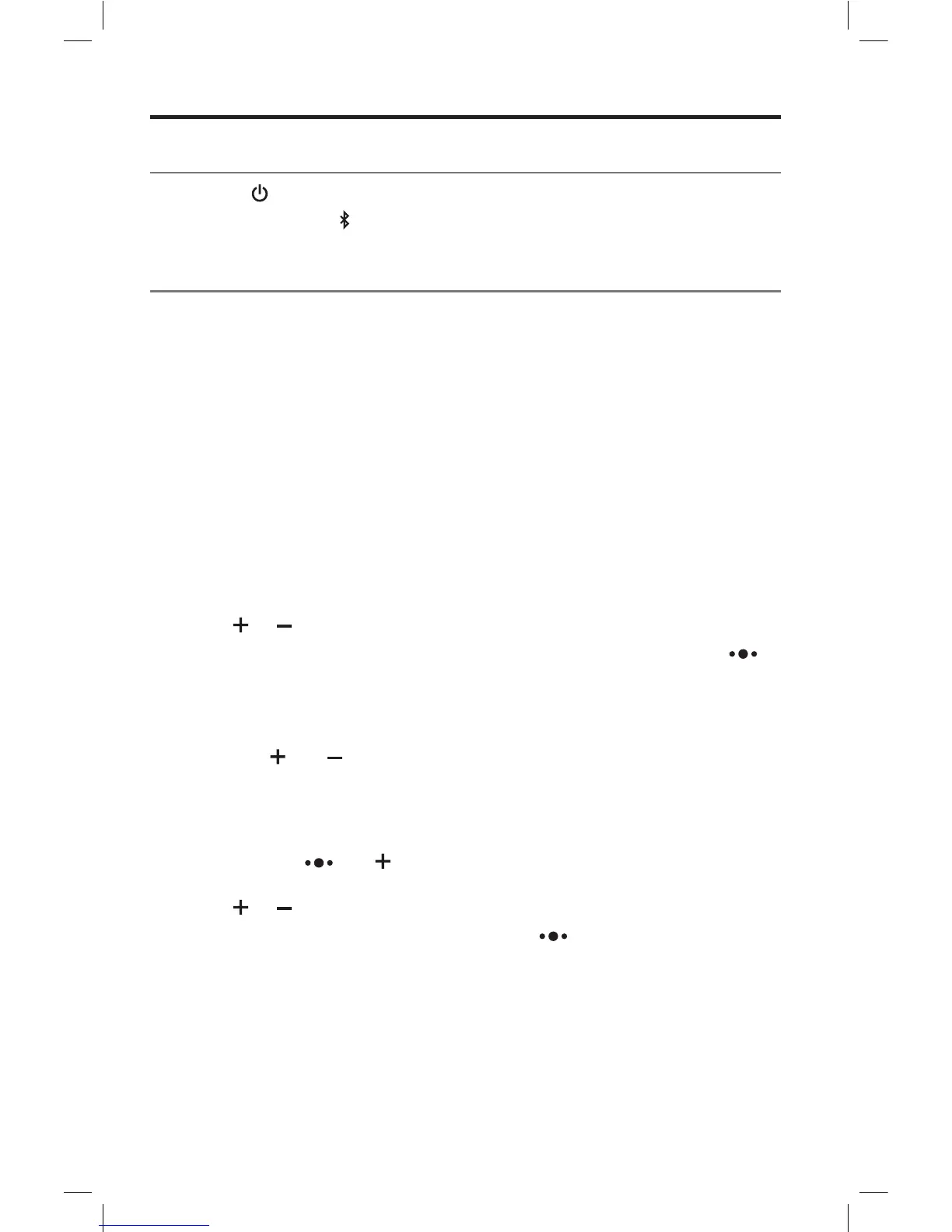12 - English
Setting up the System
Powering on the speaker
Press Power .
The Bluetooth
®
indicator blinks blue.
Setting up voice prompts
Voice prompts guide you through the Bluetooth pairing and connecting
processes.
Pre-installed languages
• English • Mandarin • Dutch
• Spanish • Japanese • Russian
• French • Italian • Polish
• German • Portuguese
Note: To download another language, go to: updates.Bose.com/SoundLinkMiniII
If your language is not available, see “Disabling voice prompts”.
Selecting a language
1. Press or to scroll through the languages.
2. When you hear your language, press and hold the Multifunction button (
).
You hear, “Ready to pair”.
Disabling voice prompts
Press and hold and simultaneously until you hear “voice prompts off”.
Repeat to re-enable voice prompts.
Changing the language
1. Press and hold and simultaneously until you hear the voice prompt for
the first language option.
2. Press
or to scroll through the languages.
3. When you hear your language, press and hold
.
