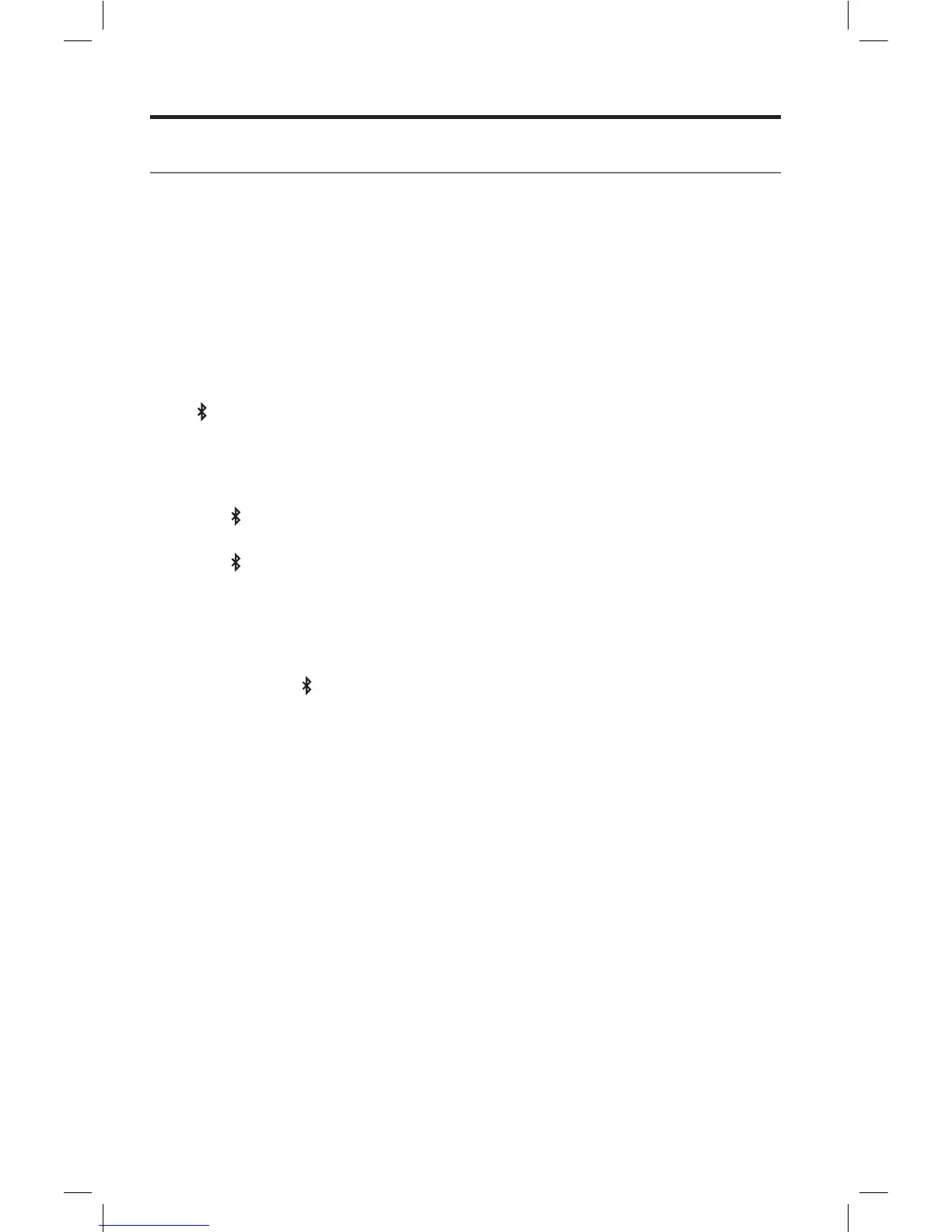14 - English
Bluetooth
®
Managing multiple connections
When powered on, the speaker connects to the two most recently used mobile
devices in its pairing list. This allows you to easily switch between mobile devices.
You can only play music from one mobile device at a time.
Switching between two connected mobile devices
1. Pause music from your first mobile device.
2. Play music from your second mobile device.
Identifying the connected mobile device(s)
Press to hear which mobile device(s) are currently connected.
Connecting a mobile device from the speaker’s pairing list
Play music from a paired mobile device that is not currently connected.
1. Press
twice (within three seconds) to connect to the next paired
mobile device.
2. Press
until you hear the correct mobile device name.
You hear “Connected to <device name>”.
3. Play music on your mobile device.
Clearing the speaker’s pairing list
1. Press and hold for ten seconds, until you hear “Bluetooth
®
device
list cleared.”
2. On your mobile device, delete the speaker from the Bluetooth menu.
All paired mobile devices are cleared and the speaker is ready to pair
(see page 13).
