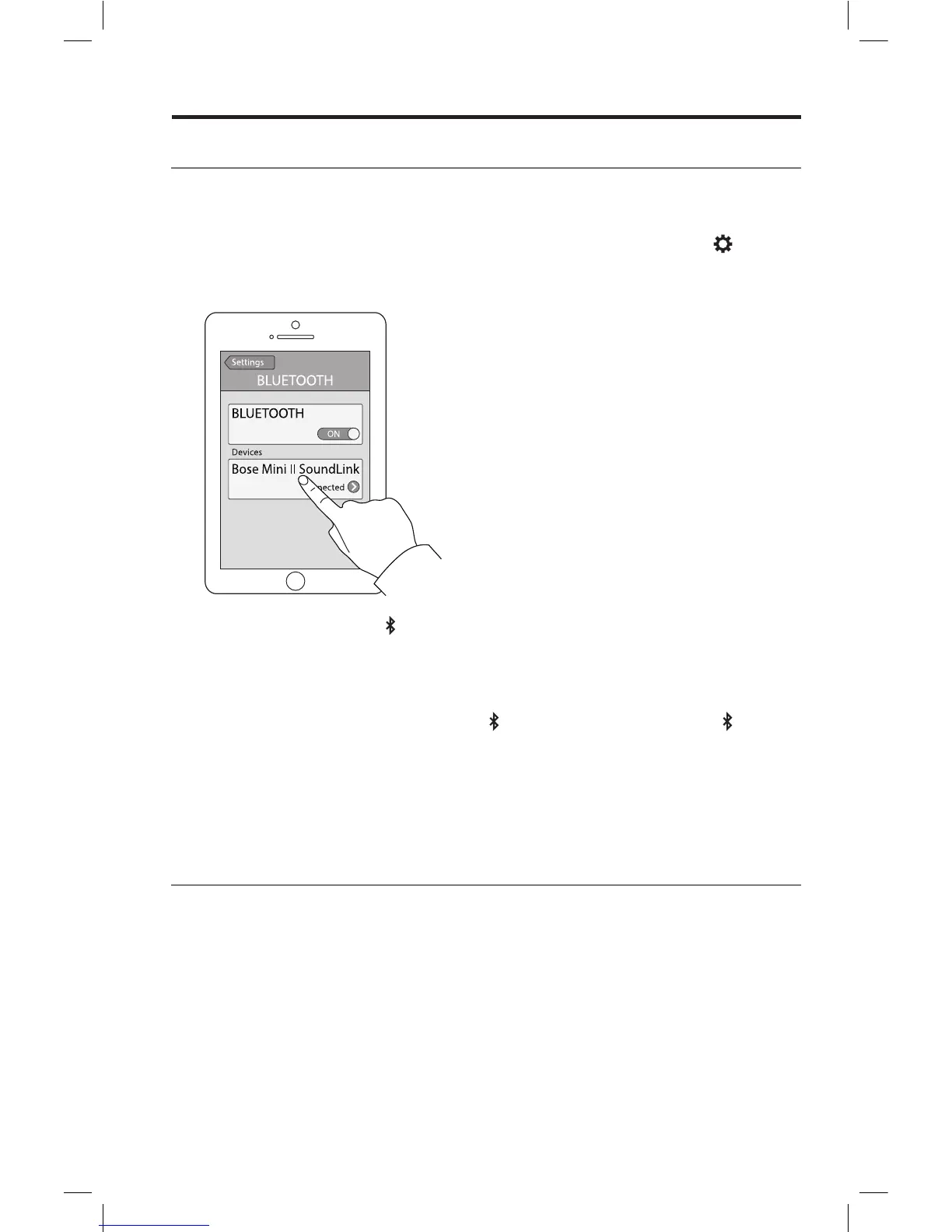English - 13
Bluetooth
®
Pairing your mobile device
After selecting your language, the speaker is ready to pair with your mobile device.
1. On your mobile device, turn on the Bluetooth
®
feature.
Tip: The Bluetooth feature is usually found in Settings. A gear icon (
) often
represents Settings on the Home screen.
2. Select Bose Mini II SoundLink from your device list.
The Bluetooth indicator glows solid white, and you hear
“Connected to <device name>”.
Pairing another mobile device
1. Press and hold the Bluetooth button ( ) until the Bluetooth indicator blinks
blue and you hear, “Ready to pair another device”.
2. Pair your mobile device to the speaker.
Note: Pairing your mobile device stores it in the speaker’s pairing list. The
speaker stores eight mobile devices.
Playing music
Once your mobile device is connected, start a music source. You can use the
playback and volume controls on your mobile device or on the speaker
(see page 15).
