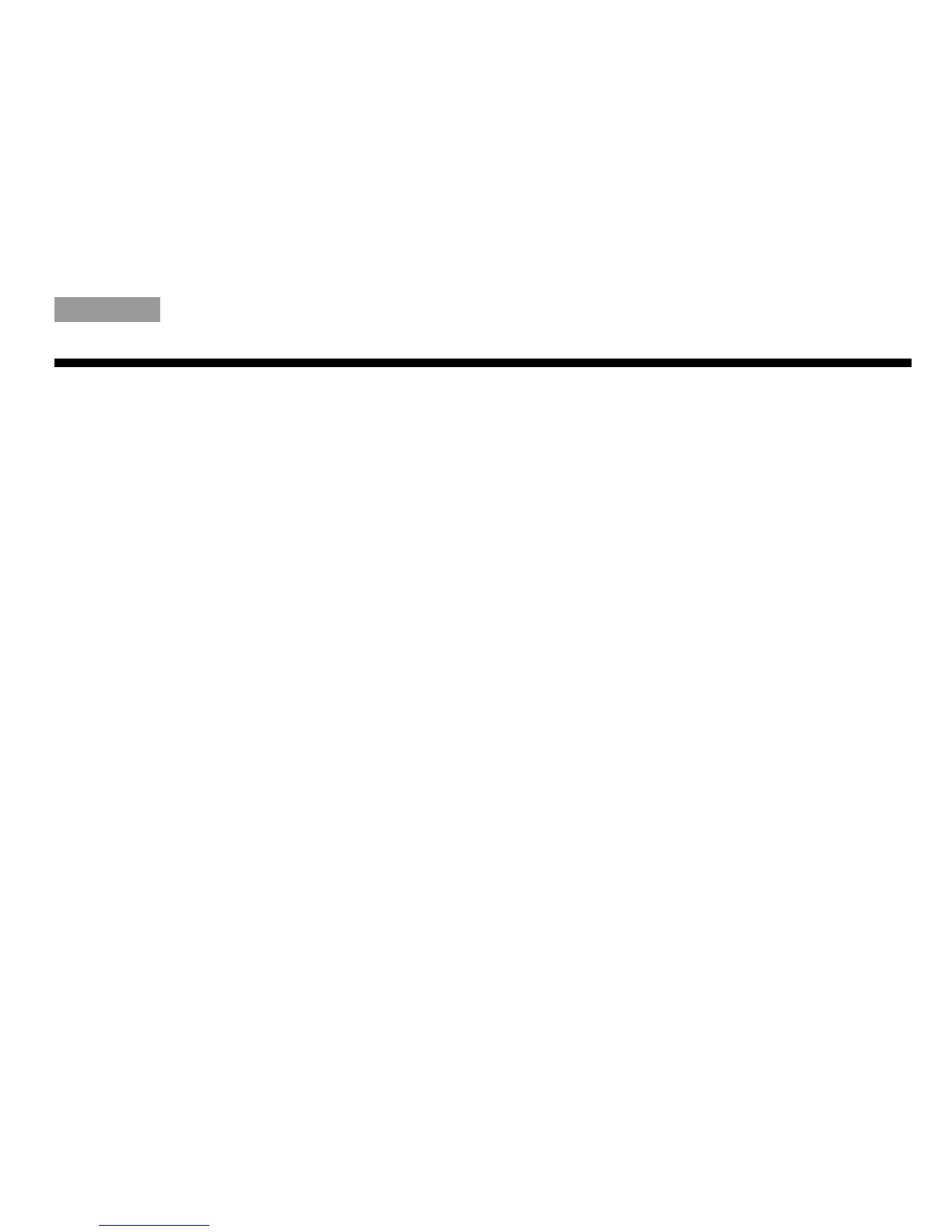7
CONTENTS
Tab 6, 14
English Tab 2, 10 Tab 3, 11 Tab4, 12 Tab 5, 13
Tab 8, 16Tab2, 7, 15
INTRODUCTION . . . . . . . . . . . . . . . . . . . . . . . 8
Overview . . . . . . . . . . . . . . . . . . . . . . . . . 8
Unpacking . . . . . . . . . . . . . . . . . . . . . . . 8
Opening the cover . . . . . . . . . . . . . . . . . 9
Placing the speaker . . . . . . . . . . . . . . . 10
OPERATION . . . . . . . . . . . . . . . . . . . . . . . . . 11
Connecting to AC power . . . . . . . . . . . 11
System status indicators . . . . . . . . . . . 13
Control buttons . . . . . . . . . . . . . . . . . . . 14
Pairing with Bluetooth
®
devices . . . . . . 15
Adding another source . . . . . . . . . . . . . 18
Operating on battery power . . . . . . . . . 19
MAINTENANCE AND CARE . . . . . . . . . . . . . 20
Replacing the battery . . . . . . . . . . . . . .20
Troubleshooting . . . . . . . . . . . . . . . . . . .25
Cleaning . . . . . . . . . . . . . . . . . . . . . . . . .29
Contacting customer service . . . . . . . . .29
Limited warranty . . . . . . . . . . . . . . . . . .29
Technical information . . . . . . . . . . . . . .30