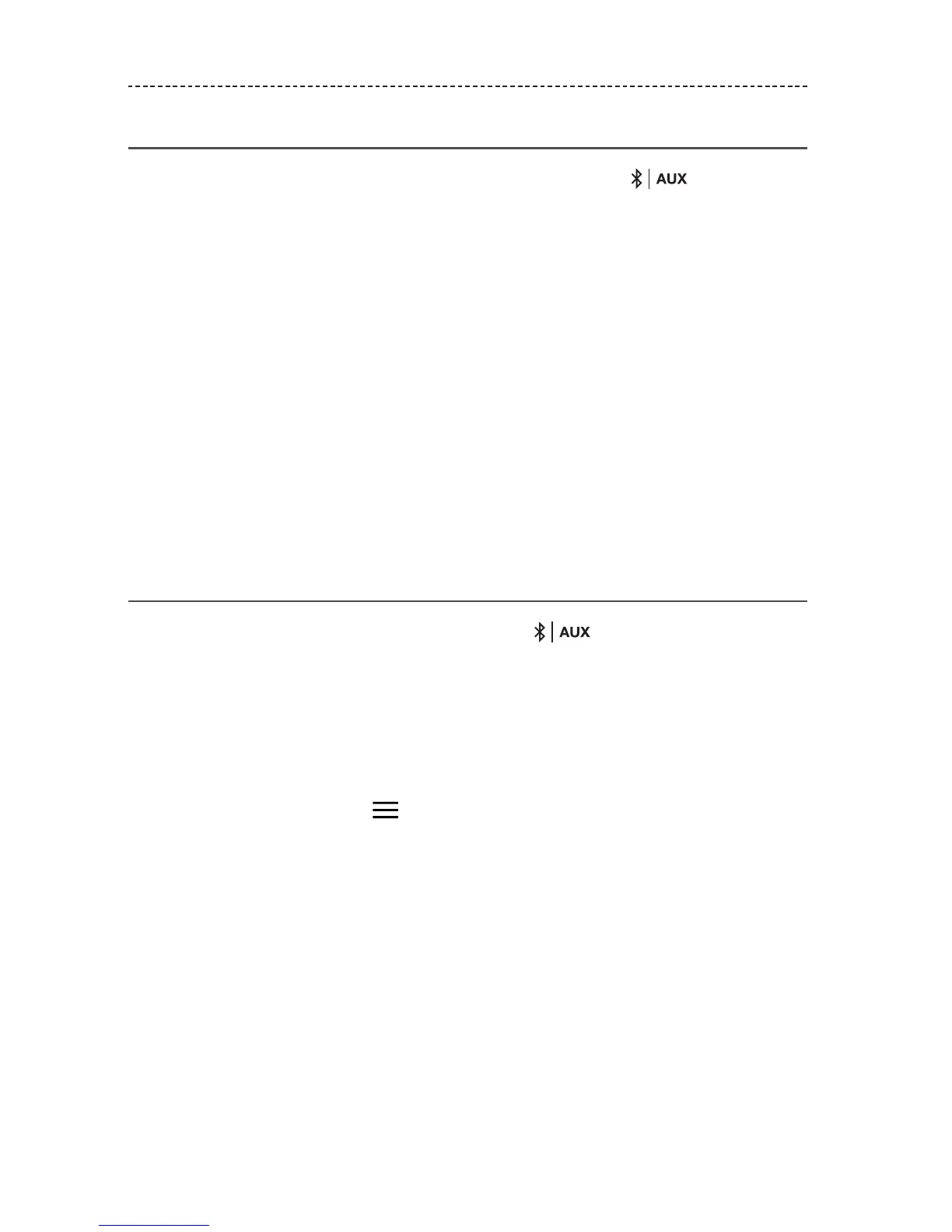18 - ENGLISH
BLUETOOTH® TECHNOLOGY
Reconnect a mobile device
On the speaker’s button pad or remote control, press and release until a
Bluetooth pairing message appears on the display.
Your speaker tries to reconnect with the most recently connected mobile device.
Note: The mobile device must be within 30 ft. (9 m) of the speaker and powered on.
Connect using the Bluetooth feature on your mobile
device
1. On your mobile device, turn on the Bluetooth feature.
Tip: The Bluetooth menu is usually found in the Settings menu.
2. Select your speaker from the mobile device list.
Your speaker powers on and emits a tone.
Clear the speaker’s Bluetooth
pairing list
On the button pad or remote control, press and hold (10 seconds) until a pairing
list cleared message appears on the display.
The speaker is ready to connect to a device (see page 16).
Use the SoundTouch® app
You can also clear the pairing list using the app.
1. From within the app, select > Settings > Speaker Settings and select
your speaker.
2. Open the Bluetooth menu item and clear the pairing list.
