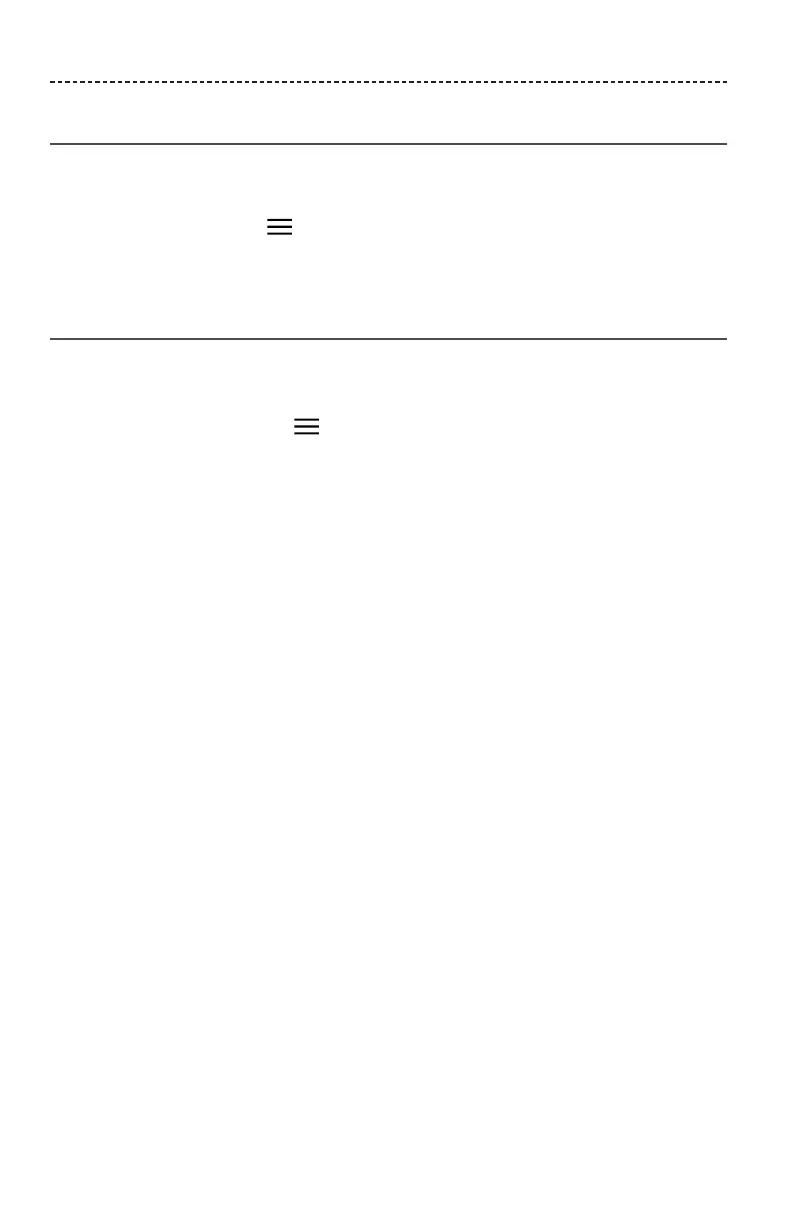14 - ENGLISH
EXISTING SOUNDTOUCH® USERS
Add the speaker to an existing account
If you have already set up SoundTouch® on another speaker, you do not need to
download the SoundTouch® app again.
From within the app, select > Settings > Add or Reconnect Speaker.
The app guides you through setup.
Connect the speaker to a new network
If your network information changes, add your speaker to your new network. You can do
this by putting your speaker into setup mode.
1. From within the app, select > Settings > Speaker Settings and select your
speaker.
2. Select CONNECT SPEAKER.
The app guides you through setup.
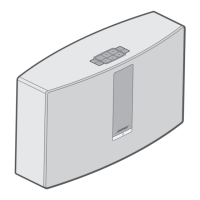