ENGLISH - 7
CONTENTS
Carton Contents
What’s in the carton.......................................................................................................... 9
Initial Setup
Placement guidelines ....................................................................................................... 10
Connect the speaker to power ..................................................................................... 11
Speaker Controls
Power on the speaker ...................................................................................................... 12
Control buttons .................................................................................................................. 12
SoundTouch App Setup
Download and install the SoundTouch® app ........................................................... 13
SoundTouch® Owner’s Center ....................................................................................... 13
Existing SoundTouch® Users
Add the speaker to an existing account ................................................................... 14
Connect the speaker to a new network .................................................................... 14
Preset Personalization
Set a preset .......................................................................................................................... 15
Play a preset ........................................................................................................................ 16
Bluetooth® Technology
Connect your mobile device.......................................................................................... 17
Disconnect a mobile device ........................................................................................... 18
Reconnect a mobile device ............................................................................................ 19
Connect using the Bluetooth feature on your mobile device .................. 19
Clear the speaker’s Bluetooth pairing list ................................................................ 19
Use the SoundTouch® app ...................................................................................... 19
Wired Connections
Connect to the AUX connector .................................................................................... 20
Wi-Fi® Indicator
Wi-Fi status .......................................................................................................................... 21
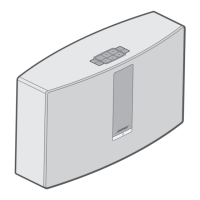
