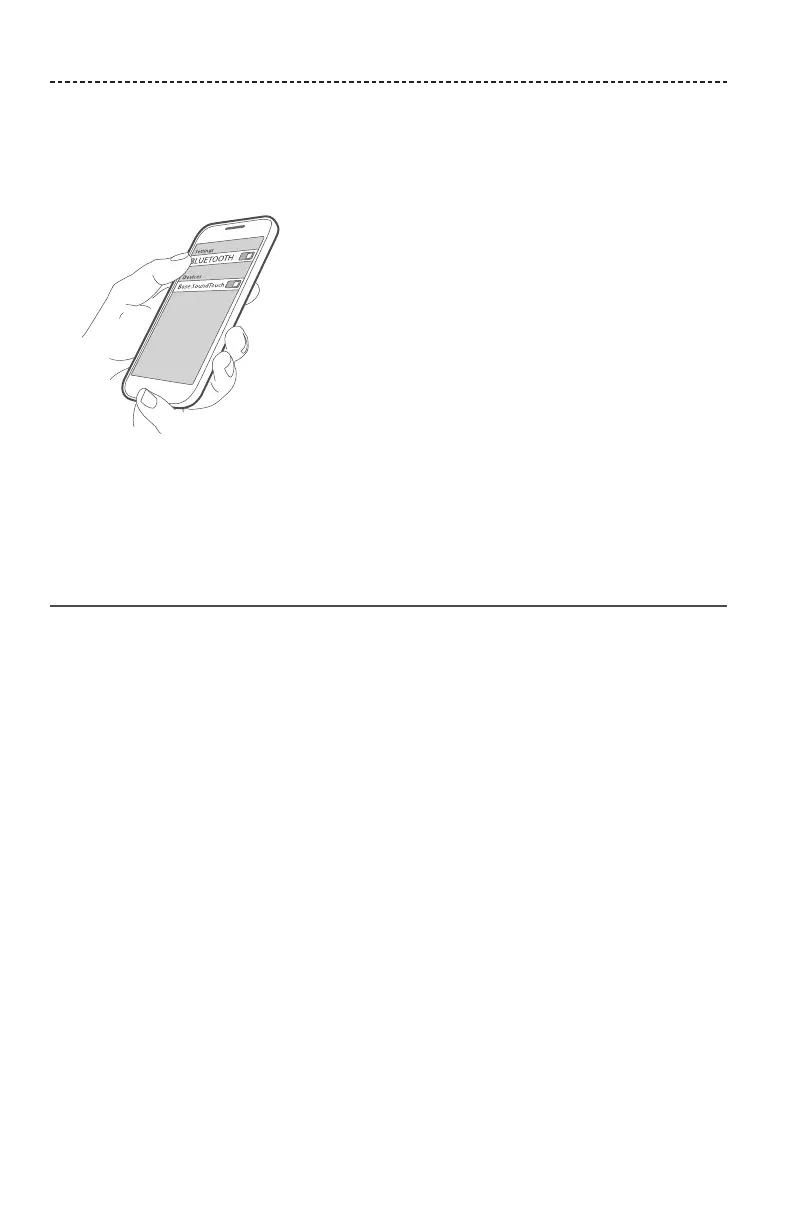18 - ENGLISH
BLUETOOTH® TECHNOLOGY
2. On your mobile device, turn on the Bluetooth feature.
Tip: The Bluetooth menu is usually found in the Settings menu.
3. Select your SoundTouch® speaker from the mobile device list.
Note: Look for the name you entered for your speaker in the SoundTouch® app.
If you didn’t name your speaker, the default name appears.
Once connected, your SoundTouch® speaker’s name appears in the device list.
Disconnect a mobile device
Turn o the Bluetooth feature on your mobile device.
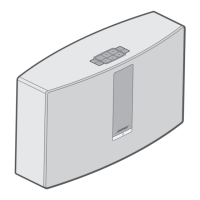