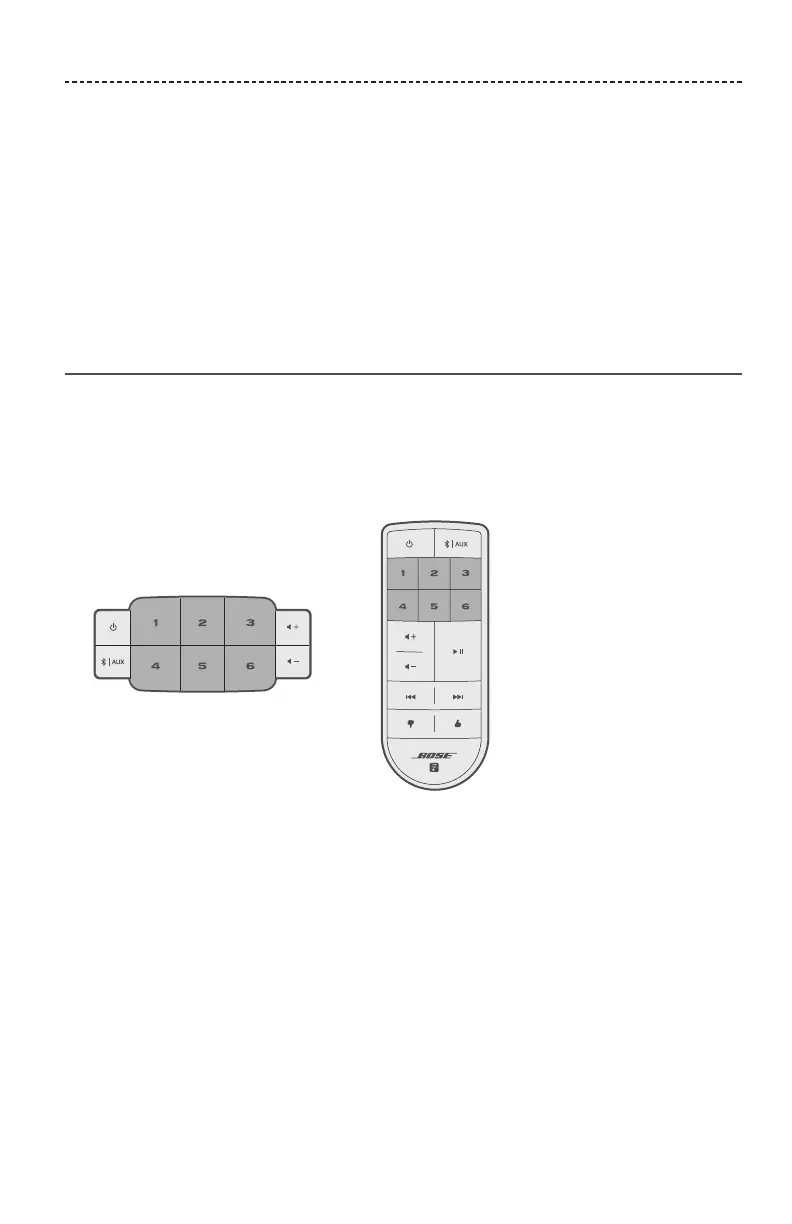ENGLISH - 15
PRESET PERSONALIZATION
You can personalize six presets to your favorite streaming music services, stations,
playlists, artists, albums or songs from your music library. You can access your music, at
any time, with a simple touch of a button using the SoundTouch® app.
Before using presets, note the following:
• You can set presets from the app and the remote control.
• If the preset source is your music library, make sure the computer storing your music
library is on and connected to the same network as the SoundTouch® speaker.
• You cannot set presets in Bluetooth mode or AUX mode.
Set a preset
1. Stream music using the app.
2. While the music is playing, press and hold a preset on the button pad or remote
control until you hear a tone.
“New preset assigned” appears on the display.
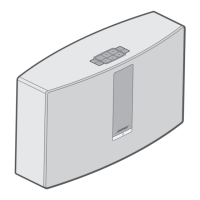