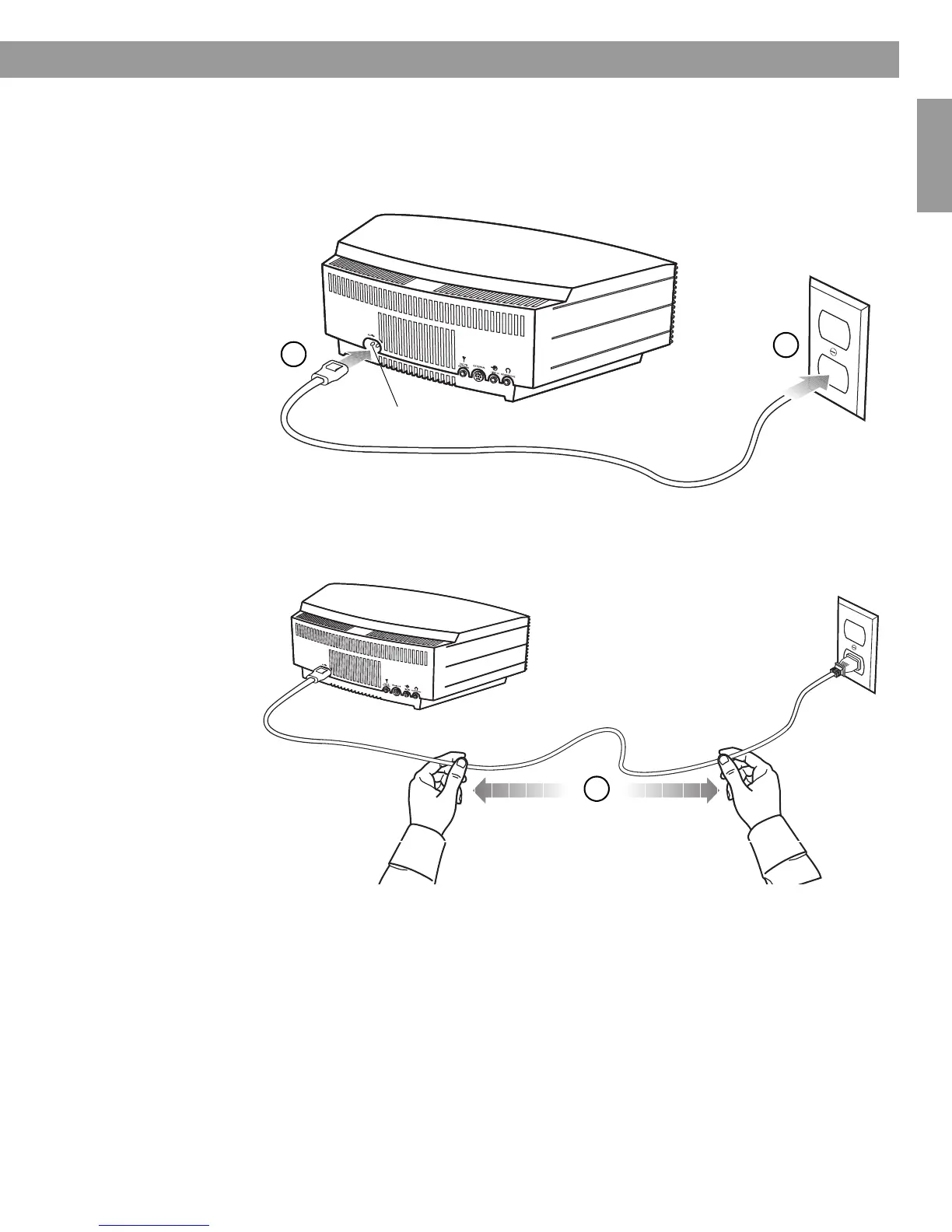5
Setting Up Your Wave
®
Radio II
English FrançaisEspañol
Connecting to power
1. Insert the small end of the power cord into the connector labelled AC POWER on the rear
panel of your Wave
®
radio II.
2. Plug the power cord into an electrical outlet.
3. Unwind and straighten the power cord to ensure the best FM reception. Your
Wave
®
radio II uses the power cord as an FM antenna.
00.WRII_UKE.book Page 5 Tuesday, July 28, 2009 8:43 AM