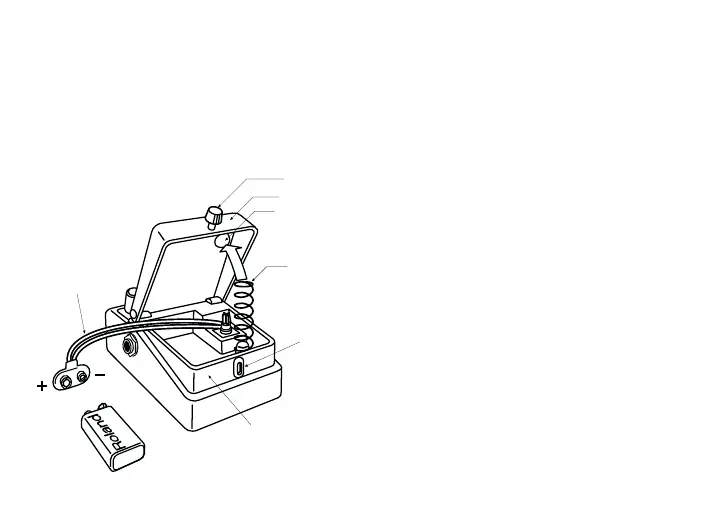10
CHANGING THE BATTERY
When the indicator goes dim or no longer lights
while an effect is on, it means that the battery is
nearly dead and must be replaced.
Replace the battery following the steps below.
1.Loosen the thumbscrew at the front of the
pedal, then lift the pedal upwards to open the
unit.
* The thumbscrew can be left in the pedal
while changing the battery.
2.Remove the old battery from the battery hous-
ing, and remove the snap cord connected to it.
3.Connect the snap cord to the new battery, and
place the battery inside the battery housing.
* Be sure to carefully observe the battery+s
polarity (+ versus -).
4.Slip the coil spring onto the spring base on the
back of the pedal, then close the pedal.
* Carefully avoid getting the snap cord caught
in the coil spring.
5.Finally, insert the thumbscrew into the guide
bush hole and fasten it securely.
Thumbscrew
Pedal
Spring Base
Coil Spring
Guide
Bush
Hole
Battery
Housing
Battery Snap Cord
Battery Snap
9V Battery
