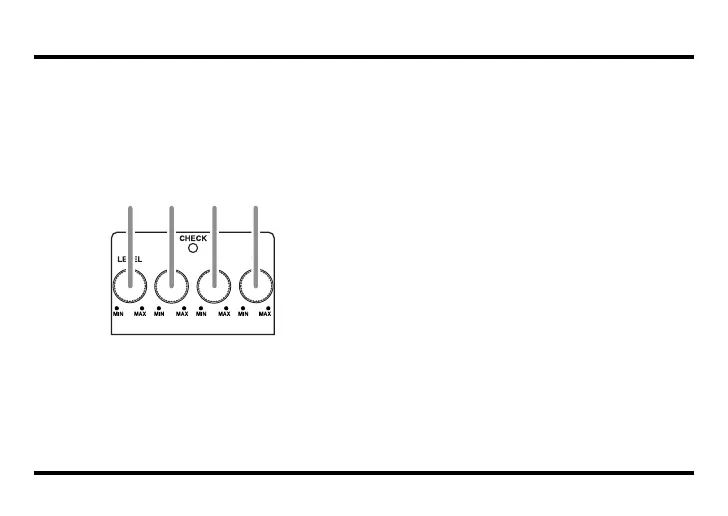6
Panel Descriptions
Power to the unit is turned on when you plug
into the INPUT jack; the power is turned off
when the cable is unplugged. When not using
the effects unit, be sure to disconnect the plug
from the INPUT jack.
fig.ML-2-name2.eps
7. LEVEL Knob
This knob controls the volume the effect
sound.
8. LOW Knob
This knob controls the tone of the effect at
lower frequencies. Tuning the knob clockwise
boosts the lower frequencies, while tuning it
counterclockwise cuts the lower frequencies.
9. HIGH Knob
This knob controls the tone of the effect at
higher frequencies. Tuning the knob clock-
wise boosts the higher frequencies, empha-
sizing the picking attack. Tuning the knob
counterclockwise cuts the higher frequen-
cies, producing a tone in which the low-fre-
quency sounds are more prominent.
10. DIST Knob
This knob controls the amount of distortion
applied to the sound. Tuning the knob clock-
wise boosts the distortion effect.
LOW
DIST
HIGH
87910
ML-2_e1.fm 6 ページ 2006年12月8日 金曜日 午前11時43分
