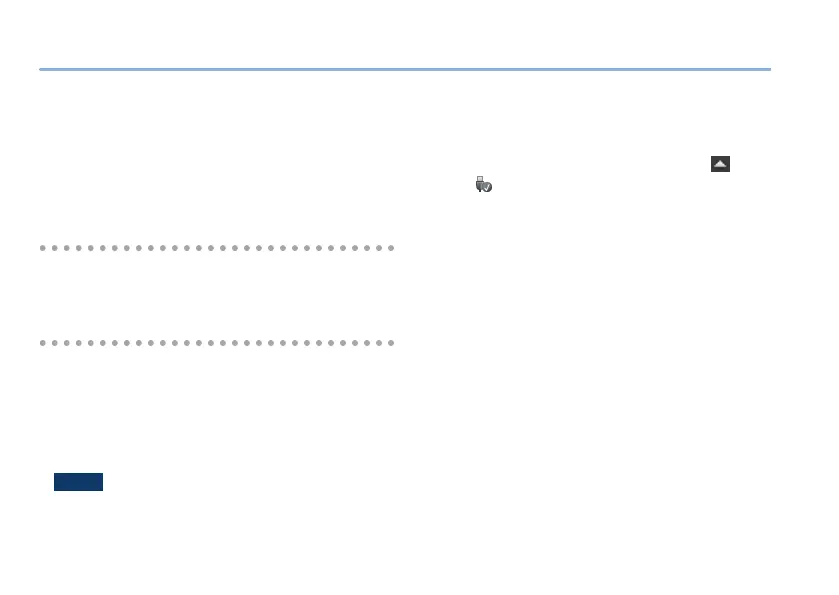18
Connecting a Computer via USB
6. Back up as described below.
Windows
Within My Computer (or Computer), open “BOSS
RC-10R” (or Removable Disk).
Mac OS
On the desktop, open the “BOSS RC-10R” icon.
Backing up to your computer
Copy the entire “ROLAND” folder from the BOSS
RC-10R drive to your computer.
Recovering backed-up data from your computer to the
RC-10R
* When you execute this operation, the phrase memory
currently saved in the RC-10R disappears. Back up in
advance.
In the BOSS RC-10R drive, delete the “ROLAND” folder,
and then copy the backed-up “ROLAND” folder from
the computer into the BOSS RC-10R drive.
NOTE
5 Do not delete the folders in the BOSS RC-10R drive
other than when executing the recovery operation.
7. When the copy is completed, eject the USB
drive as described below.
Windows
In the lower right of your screen, click the [ ] icon
0 [ ] icon, and then click “Eject RC-10R.”
Mac OS
Drag the “BOSS RC-10R” icon to the trash (“Eject”
icon).
