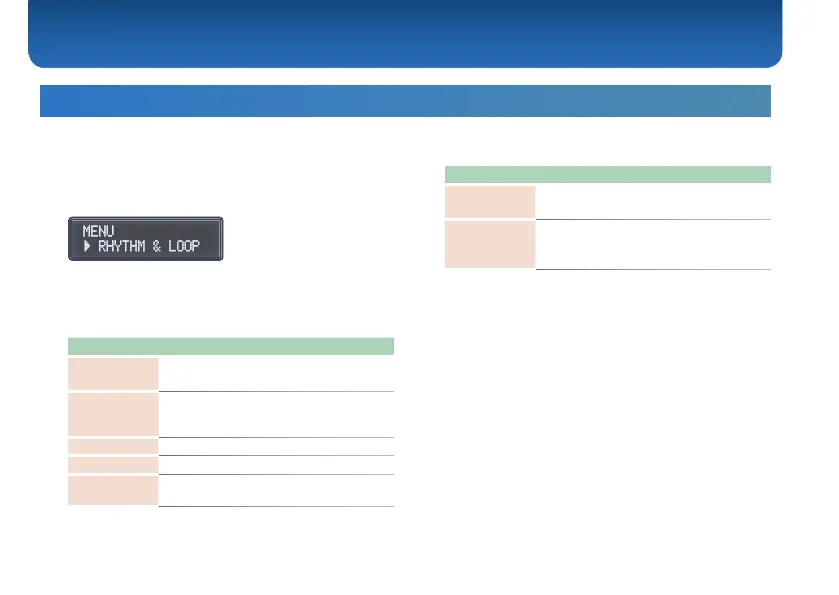2
1. Press the [MENU] button.
The MENU screen appears.
2. Turn the [VALUE] knob to select the menu
item that you want to edit, and then press the
[VALUE] knob to conrm.
Menu Explanation Page
RHYTHM &
LOOP
Make rhythm or looper settings.
p. 3
CONTROL
Specify settings for the RC-10R’s
switches and for a connected
footswitch or expression pedal.
p. 6
MIDI
Make MIDI settings.
p. 9
SYSTEM
Make settings for the entire RC-10R.
p. 12
MASS
STORAGE
Make settings for transferring
computer les.
p. 14
Menu Explanation Page
LEVEL KNOB
LOCK
Disable knob operations to prevent
accidental operation.
p. 14
FACTORY
RESET
Return the unit to its factory settings (factory
reset).
&For details, refer to “Owner’s Manual.”
3. Turn the [VALUE] knob to select the parameter
that you want to edit, and press the [VALUE]
knob to conrm.
4. Turn the [VALUE] knob to change the setting.
5. Press the [EXIT] button several times to exit the
settings.
MENU
Basic Operation for Settings
Here’s how to make settings for rhythm, the looper, and for the entire RC-10R.
