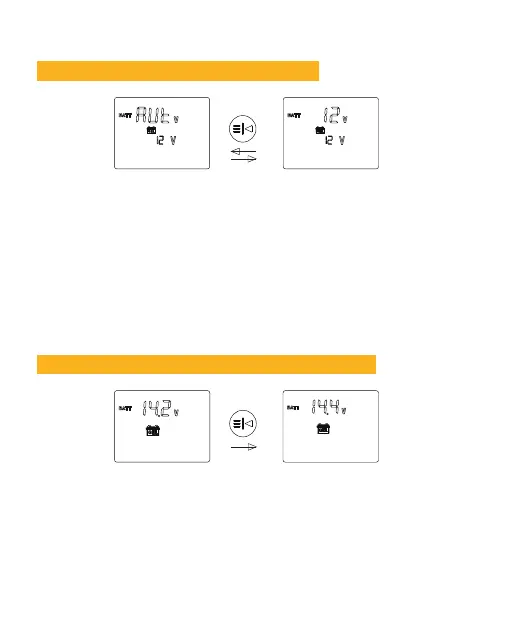Menu 2:System voltage setting interface
Menu 3:Lithium battery charging voltage setting
①Automatically identify voltage (only applicable to the lead-acid battery);
②12V battery; ③24V battery
Long Press
Setting method: Same as above.
Setting method: Same as above.
Note: When the battery type is set to lead-acid battery b01-b04, the
system automatically recognizes the battery voltage by default. When
it is set to b05-b07, the system defaults to 12V, and the voltage needs
to be adjusted manually)
Note: This setting menu interface will only appear when the battery type
is set to b05-b07. Please manually adjust it according to your own
lithium battery charging voltage (the adjustment voltage range is
11V-15V). The system default value refers to the battery charge parameter.
Long Press
10
