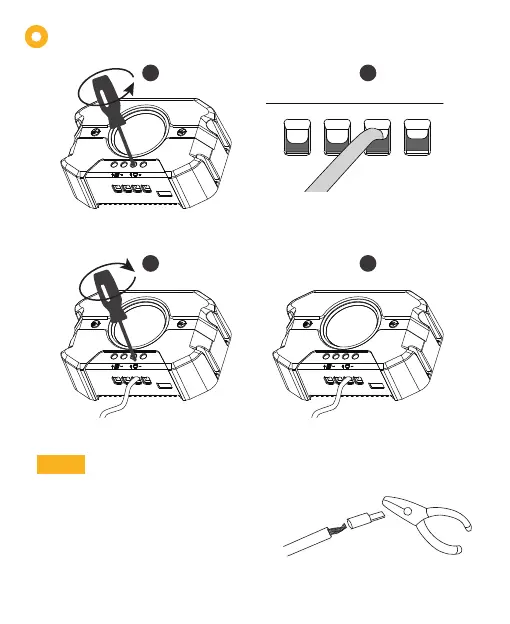1. Unscrew the screws.
(Counterclockwise)
2. Plug the cable into the correct
port.
3. Tighten the screws.(Clockwise)
Note:
During the wiring process, the
attached terminal block can be used
for connection. After stripping the
wire, put it into the terminal block and
squeeze it with a crimping pliers.
4. Check the wiring condition
Wiring Instructions
1
2
3 4
7