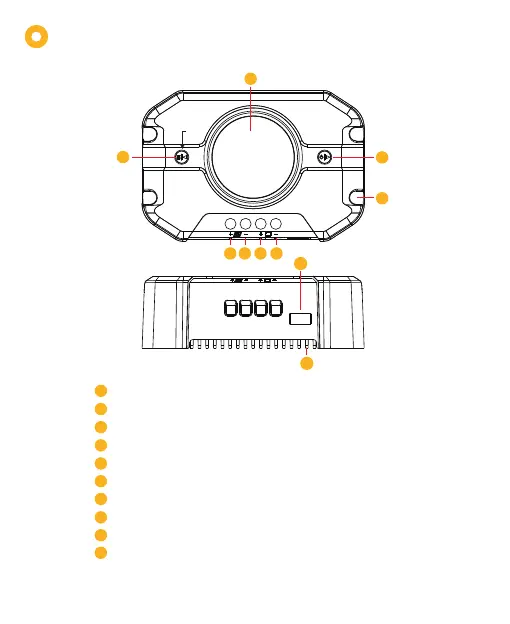LCD Backlit Display Screen
Menu Button (switch menu/adjust parameters)
Switch Button (control USB/adjust parameters)
PV Positive Terminal
PV Negative Terminal
Battery Positive Terminal
Battery Negative Terminal
Installation Mounting Holes
USB Output Port
Heat Sink
4
Identification Of Parts
1
3
2
8
10
9
4 5 6 7
1
2
3
4
5
6
7
8
9
10
