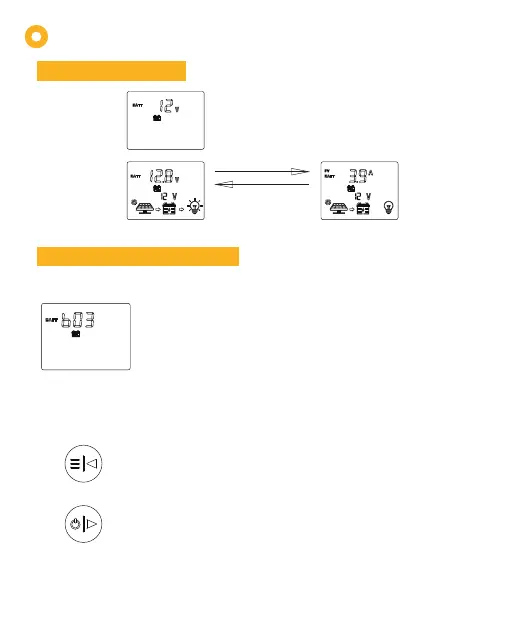① b01=Sealed Lead Acid battery (SEL)
② b02=Absorbed Glass Mat battery(AGM)
③ b03=GEL battery(GEL)
④ b04=Flooded Lead Acid battery (FLD)
⑤ b05=LiFePO4 (LFP)
⑥ b06=Ternary lithium battery (LI)
⑦ b07=Lithium-Titanium-Oxide (LTO)
In the view mode, short press A to jump to the
menu interface, long press A for more than 2s until
the parameter flashes, short press A , B to adjust,
after finishing the adjustment, long press B for
more than 2s to confirm the parameter.
Short press A to jump to other interface or wait for
15s without operation it would automatically jump to
the main menu interface.
LCD Display Interface
Automatic loop
playback every 3s
Battery charging voltage Battery charging current
Main Menu Interface
Menu 1:Battery type setting
Setting method
9
A:
B:
The displayed value is the
actual voltage of the battery.
