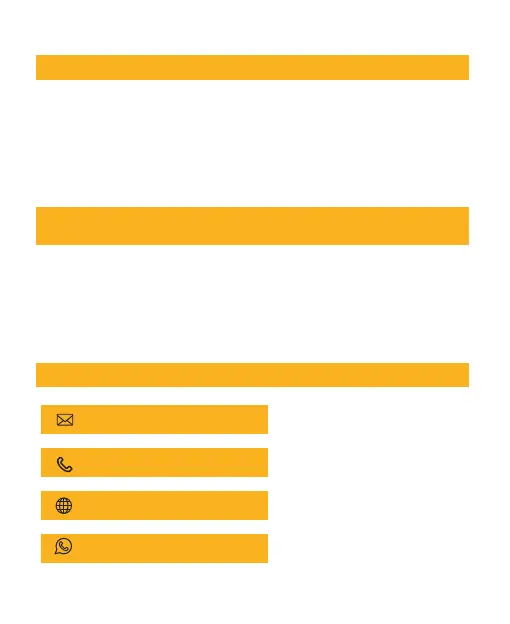Q3: Why does the controller display a very low output curret?
A3: The output current may be low due to weak light or shadows of
solar panels. ②The battery may enter other charge stages except for
the buck charge and therefore the current drops. You can use a
multimeter to check the battery voltage to determine which charging
stage the battery is in.
Q4: What do I need to pay attention to when using the controller
on a daily basis?
A4: ①Ensure that the system voltage and battery type of the controller
are set correctly. ②The controller should be installed as close to the
battery as possible to avoid the voltage drop caused by too long wires,
which will affect the normal voltage judgment. ③The controller should
be installed in a well-ventilated, non-humid environment.
21
service@bougerv.com
1-669-232-7427
www.bougerv.com
1-669-232-7427
Whataspp
Q5: If you have any questions you can feel free to contact us:
