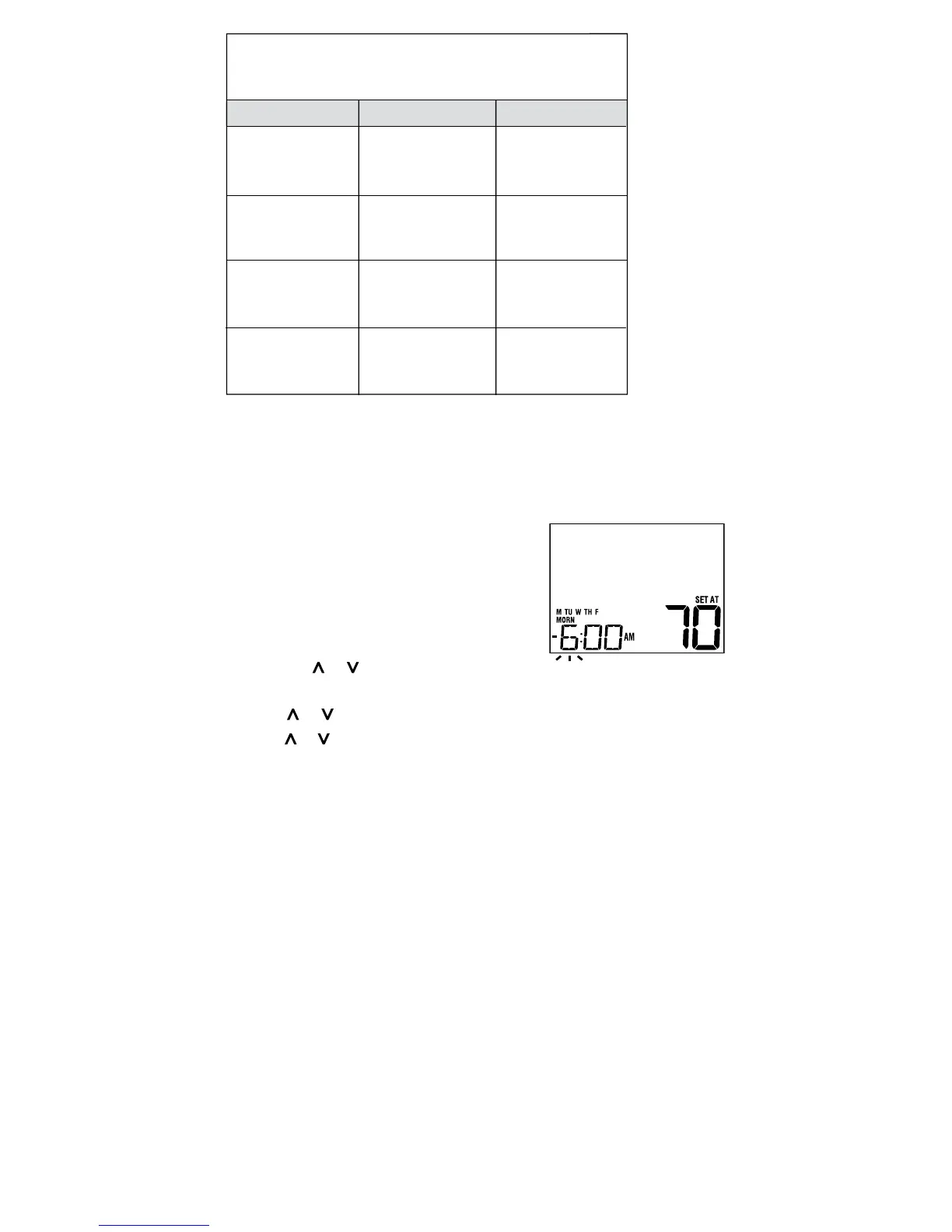Programming a 5-2 Day Residential Schedule
The5-2dayresidentialprogrammingmodeallowsyoutoprogramMonday
-Fridaywithone4eventscheduleandthenallowsyoutochangeSaturday
andSundaywithadifferent4eventschedule.
1. TouchthePROG button.Thedisplaywillswitch
toprogrammingmode.
ThedaysM,TU,W,TH,
andFwillbedisplayedandthehourwill
beashing.
2. MovetheSYSTEMswitchtoeithertheHEAT
orCOOLposition.
3. Presstheortoadjustthehourforthe
MORN(morning)event.PressPROG.
4. PressortoadjusttheminutefortheMORNevent.PressPROG.
5. Pressortoadjustthetemperatureforthe
MORNevent.PressPROG.
6. Repeatsteps3-5fortheDAY,EVEandNIGHTevents.
7. Repeatsteps3-6fortheweekend(S,SU)program.
8.
Ifneeded,repeatsteps2-7toprogramtheoppositemode(HEATorCOOL).
9. PressRETURNtoexit.
Weekday Weekend
MORN
DAY
EVE
NIGHT
Time: 6:00 pm
Heat: 70˚ F (21˚ C)
Cool: 75˚ F (24˚ C)
Time: 8:00 am
Heat: 62˚ F (17˚ C)
Cool: 83˚ F (28˚ C)
Time: 6:00 am
Heat: 70˚ F (21˚ C)
Cool: 75˚ F (24˚ C)
Time: 10:00 pm
Heat: 62˚ F (17˚ C)
Cool: 78˚ F (26˚ C)
4 Event
Time: 6:00 pm
Heat: 70˚ F (21˚ C)
Cool: 75˚ F (24˚ C)
Time: 8:00 am
Heat: 70˚ F (21˚ C)
Cool: 75˚ F (24˚ C)
Time: 6:00 am
Heat: 70˚ F (21˚ C)
Cool: 75˚ F (24˚ C)
Time: 10:00 pm
Heat: 62˚ F (17˚ C)
Cool: 78˚ F (26˚ C)
5-2 Day Programming– Weekday/Weekend
Factory Settings
9
